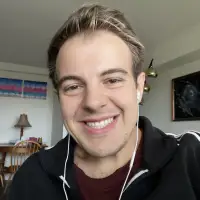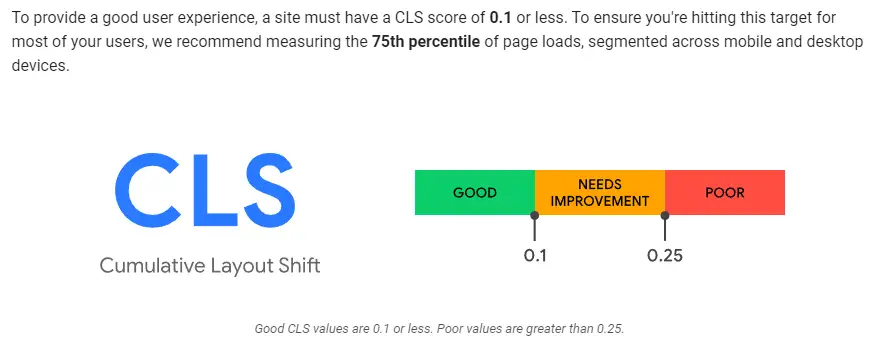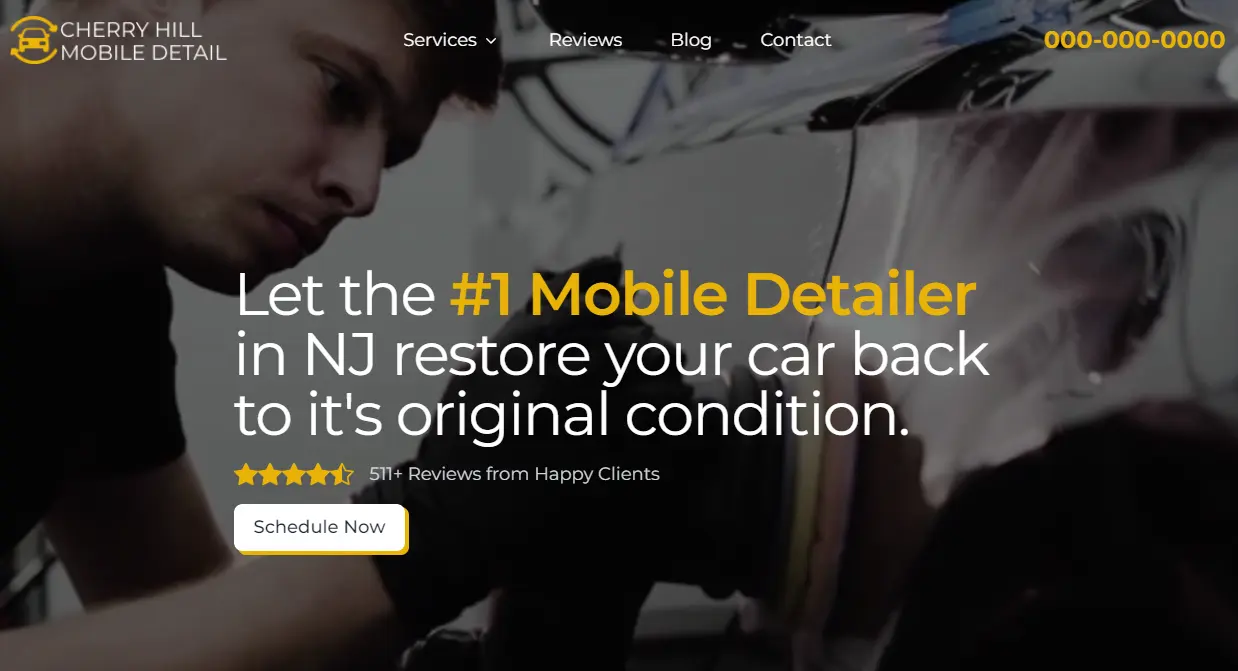Does Web Design Need Coding? Essential Insights for Modern Creatives
Web design is an exciting yet diverse field that appeals to creatives and tech enthusiasts alike. One of the most common questions newcomers ask is whether web design requires coding. The short answer is yes, web design can involve coding, but it's not always necessary. Depending on the approach and tools used, you might end up writing HTML, CSS, or JavaScript, or you might use no-code tools like WordPress or Wix.

Web designers often use a mix of creativity and technical skills to create visually appealing and user-friendly websites. While coding skills can enhance a designer’s ability to customize and fine-tune their creations, many modern tools allow for stunning designs without any coding knowledge. This flexibility makes the field accessible to a wider range of people, regardless of their technical background.
For those who want to delve deeper into customizing their designs, learning to code offers significant advantages. Coding allows for greater control over the design and functionality of a website, ensuring an optimal user experience. Additionally, proficiency in coding can make web designers more versatile and valuable in the industry.
Key Takeaways
- Coding in web design is helpful but not always required.
- Modern tools allow design without coding knowledge.
- Coding skills can enhance customization and control.
Understanding Web Design and Coding

Web design combines visual elements with coding to create interactive and aesthetically pleasing websites. Coding languages like HTML, CSS, and JavaScript play significant roles in this process, impacting both functionality and design.
The Role of HTML, CSS, and JavaScript
HTML (Hypertext Markup Language) structures the content on web pages using tags that define elements like headings, paragraphs, and images. CSS (Cascading Style Sheets) styles these elements, specifying layouts, colors, and fonts to enhance visual appeal. JavaScript adds interactivity, enabling dynamic content, animations, and complex user interactions.
HTML is the foundation. Every webpage starts with HTML, from basic text to embedded videos.
CSS transforms basic HTML into something beautiful with colors, fonts, and layouts.
JavaScript makes webpages dynamic. It can update content, validate forms, and create interactive maps.
Importance of Coding for Web Design
Coding is crucial for web design because it allows customization beyond templates. Knowing HTML, CSS, and JavaScript lets designers create unique and user-friendly websites tailored to specific needs.
While some platforms provide drag-and-drop interfaces, in-depth coding skills can significantly enhance a designer's capabilities. They can optimize load times, improve accessibility, and ensure cross-browser compatibility. Additionally, familiarity with PHP and plugins aids in integrating back-end functionalities.
Learning to code enables designers to bring their creative visions to life without limitations, making their designs more versatile and effective.
The Balance Between Design and Development
Effective web design requires a balance between design and development. Designers should understand coding languages to ensure their designs are feasible and functional. This balance allows for seamless collaboration with developers, as they can communicate more effectively and troubleshoot issues together.
Designers focus on the aesthetics and user experience, considering how users will interact with the site.
Developers ensure the technical side works flawlessly, implementing the design through coding.
This collaboration is essential for creating a website that is both visually pleasing and fully functional. Knowing both design principles and coding skills ensures a holistic approach to web development, leading to better overall results.
The Web Designer's Toolkit

Web designers need various tools and principles to create effective and visually appealing websites. These tools encompass design principles, responsive design, and coding frameworks.
Design Principles and Web Page Structure
Designers must understand key design principles to create an engaging web page layout. This includes color theory to balance visual elements and typography to enhance readability. Effective use of navigation ensures users can easily find content.
A successful web page combines visual design with user experience (UX design). By placing important content and interactive elements in strategic areas, designers ensure the site is functional and aesthetically pleasing. Using a grid system, like Bootstrap, helps structure the layout, providing consistency and alignment across the page.
Responsive Design and Cross-Platform Compatibility
Websites must adapt to various screen sizes and platforms. Responsive design ensures websites look good on any device, whether it’s a phone, tablet, or desktop. This involves using flexible grids and layouts, and considering touch interaction for smaller devices.
Cross-platform compatibility is essential. Designers use media queries in CSS to apply different styles based on screen size and resolution. This includes adjusting font size, image sizes, and layout to ensure content remains readable and accessible. The goal is to provide a seamless experience across all platforms.
Frameworks and Preprocessors
Web designers often use frameworks and preprocessors to streamline their workflow. Bootstrap is a popular front-end library that offers pre-designed components, like buttons and navigation bars, and a powerful grid system for responsive layouts.
Preprocessors like Sass and LESS extend CSS with features like variables and nesting, making style management more efficient. These tools help maintain a cleaner, more organized codebase, allowing designers to focus on creating a cohesive and functional web page. By leveraging these technologies, designers can enhance productivity and ensure the content is delivered effectively across different formats.
Expanding Your Skill Set

Web design involves more than just visual aesthetics; it includes coding, user interactions, and both front-end and back-end development. Learning about these areas can significantly enhance a web designer's capabilities.
Learning Opportunities and Online Courses
There are numerous courses and online tutorials available to help web designers improve their skills. Websites like Coursera, Udemy, and Codecademy offer training in HTML, CSS, JavaScript, and other essential web technologies. These platforms provide flexible learning paths, often allowing learners to pace themselves.
Specific courses focus on both front-end and back-end development, which are crucial for creating full-stack applications. These training programs often include project-based learning, helping designers apply what they've learned in real-world scenarios.
Front-End vs. Back-End Development
Front-end development involves the creation of the visual and interactive aspects of a website. Skills in HTML, CSS, JavaScript, and libraries like jQuery are essential. Web designers working on the front end need to ensure that websites are not only visually appealing but also functional across different devices.
Back-end development deals with the server-side of web applications. It involves working with databases, server logic, and application integration. Languages and frameworks such as Python, Ruby on Rails, and Node.js are commonly used. Understanding back-end processes helps designers create more efficient and dynamic websites.
The Interplay between UI/UX and Web Design
UI/UX design is crucial in delivering a user-friendly experience. UI (User Interface) design focuses on the visual layout, including buttons, icons, and overall page design. It ensures that users can interact with a website intuitively.
UX (User Experience) design, on the other hand, emphasizes the overall feel of the site. It involves user research, wireframing, and testing to ensure that the website meets users' needs. Good UX design makes users' interactions smooth and satisfying.
Combining UI/UX design skills with coding knowledge makes web designers more versatile. This blend enables designers to create websites that are not only visually appealing but also user-centric and efficient in functionality.
Online resources, including articles, videos, and tutorials, can be invaluable in understanding and mastering UI/UX principles for web design.
Optimizing Web Design for Various Objectives

Optimizing web design can enhance search engine visibility, improve user engagement, and create dynamic, interactive experiences. This involves integrating SEO techniques, designing interactive elements, and managing web content effectively.
SEO and User Engagement
Search engine optimization (SEO) is essential for improving a website's visibility on search engines. Using keyword-rich content, meta tags, and structured data can significantly increase a site's ranking.
Proper SEO helps attract more visitors, making it important to focus on both content and technical skills. Websites should load quickly, be mobile-friendly, and have clear navigation. This requires both client-side and server-side optimizations, including clean code and minimal use of heavy scripts. Engaging users with social media sharing options, interactive elements, and contact forms can also improve user engagement and reduce bounce rates.
Creating Interactive and Dynamic Websites
Interactive and dynamic websites use features like animations, forms, and real-time data updates to engage users. Adding elements such as sliders, hover effects, and interactive infographics can make a site more engaging.
Web designers need a solid understanding of JavaScript, frameworks like React, and CSS for styling. They should also be aware of current web design trends and how to implement them. Digital products like online calculators or games can add value and keep users on the site longer. Debugging tools are crucial to ensure all interactive elements function properly across different browsers and devices.
Managing Web Content and Resources
Effective content management ensures that all web resources are up to date, relevant, and easily accessible. Using a content management system (CMS), such as WordPress, simplifies the process of updating content regularly.
A CMS allows for customization and easy integration of various web design elements. This helps maintain a consistent and professional look across all pages. Managing resources like images, videos, and documents efficiently can improve load times and user experience. Regularly updating content to reflect the latest information keeps users informed and engaged, meeting the specific needs of the audience.
Frequently Asked Questions

Understanding the relationship between web design and coding can help clarify career paths and the skills needed. Below are common questions about the necessity of coding in web design.
Can I pursue a career in web design without learning how to code?
It's possible to become a web designer without knowing how to code, though it may limit opportunities. Some roles focus more on visual design and user experience. However, knowing how code works can be beneficial and enhance communication with developers.
What programming languages are essential for web design?
Knowing HTML and CSS is fundamental for web design. JavaScript is also useful for adding interactive features. While not always required, understanding these core languages can greatly improve a designer's ability to create functional websites.
Is it possible to create professional websites without coding knowledge?
Yes, it's possible using website builders like WordPress, Wix, or Squarespace. These platforms offer templates and drag-and-drop tools, making it easier to design websites without coding. DIY website builders provide an alternative for those who aren't comfortable with code.
How does the salary of a web designer compare to a web developer?
Web developers typically earn more than web designers due to their coding expertise. Web designers usually charge between $60 and $80 per hour, while developers can charge higher rates. Salary ranges can vary based on location, experience, and the complexity of projects.
Do web designers need to have a strong understanding of mathematics?
Mathematics is not a primary skill for web design. Basic math skills are usually sufficient. Instead, a good eye for design, creativity, and an understanding of user experience are more important for a web designer's success.
Are there significant differences in income between web designers and graphic designers?
Income differences can exist between web designers and graphic designers, often influenced by their technical skill sets and the types of projects they handle. Web designers with coding skills may command higher rates due to their niche expertise. In contrast, graphic designers may focus more on visual elements and print, which can affect earning potential.