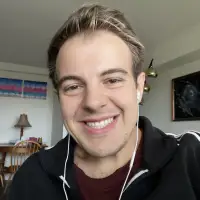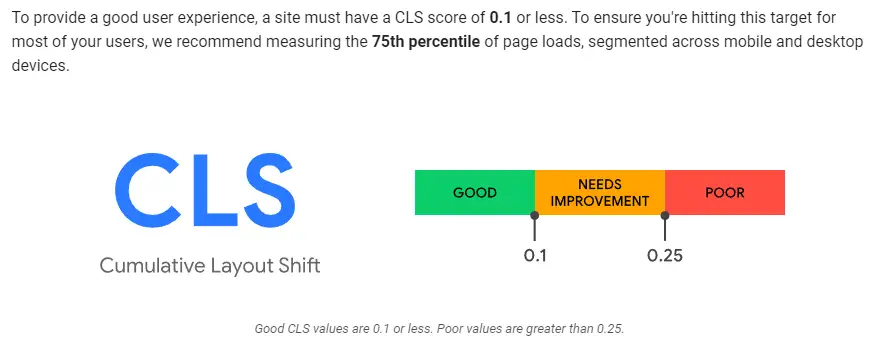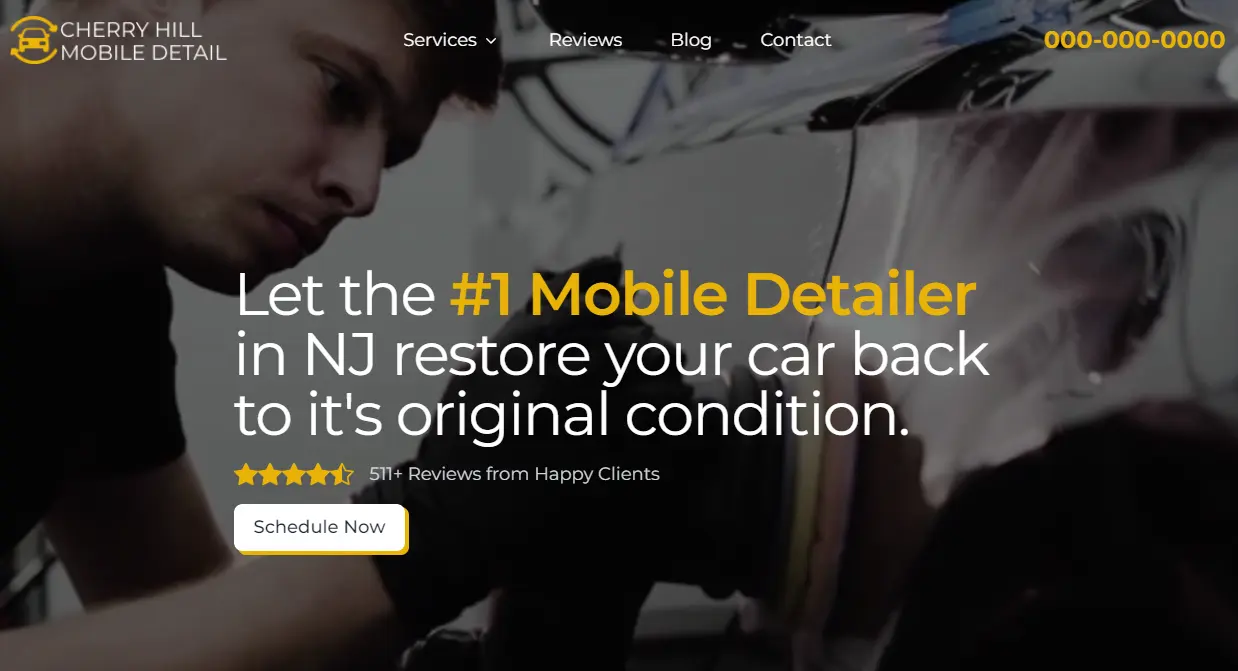Can I Learn Web Development Without Coding: Exploring Alternative Paths
Learning web development without coding might sound surprising, but it’s absolutely possible. Platforms like Wix, Squarespace, and WordPress offer tools that let you create websites using drag-and-drop interfaces, removing the need for traditional coding skills. For those looking to build more complex applications, no-code development tools such as Bubble and Webflow provide advanced features that can cater to a variety of needs.

Yes, you can learn web development without coding. These no-code platforms are ideal for beginners and small business owners who need to build and manage their online presence quickly and efficiently. They also offer templates and user-friendly interfaces that make the design process straightforward and accessible.
For those interested in diving deeper, expanding your skills beyond no-code is always an option. Starting with no-code platforms provides a strong foundation in web design principles, which can be useful if you eventually wish to learn coding. The world of web development is vast, and with the right tools and resources, anyone can get started.
Key Takeaways
- No-code platforms allow anyone to create websites without coding.
- Tools like Wix, Squarespace, and WordPress offer user-friendly interfaces.
- Expanding beyond no-code is possible and can enhance web development skills.
Understanding Web Development

Web development involves creating and maintaining websites using various tools and technologies. You will explore the core concepts, the history of no-code tools, and the philosophy behind the no-code movement.
Core Concepts and Terminology
Web development includes a mix of different skill sets and technologies. Key areas include HTML, CSS, and JavaScript. HTML structures the content on the web, CSS styles it, and JavaScript adds interactivity.
Front-end web development concentrates on the user interface (UI). This includes creating an engaging web design and ensuring functionality. Popular front-end frameworks like React and Angular enhance this process by providing reusable components.
Content Management Systems (CMS) like WordPress and Drupal are used to manage content more easily. These systems often require little to no coding knowledge, making them accessible to beginners.
Historical Context of the No-Code Movement
The no-code movement gained traction as a way to democratize web development. Initially, website creation required extensive coding knowledge. However, tools like Webflow have changed this landscape.
No-code tools use visual programming to build websites without writing code. These tools typically provide drag-and-drop interfaces and templates to make designing web pages more accessible. This trend aims to empower non-developers to create and manage websites efficiently.
Historically, the rise of website builders like Wix and Weebly contributed to this movement. These platforms showed that quality web development could be simplified and made available to a wider audience.
Evaluating the No-Code Philosophy
The no-code philosophy hinges on accessibility and speed. It allows individuals to focus on creativity and functionality rather than getting bogged down by technical details. Low-code solutions are similar, but they provide more flexibility for those with some coding skills.
Visual programming in no-code tools can streamline development by automating repetitive tasks. This approach also reduces dependency on specialized web developers and accelerates project timelines.
Despite these benefits, no-code tools have limitations. They might not offer the same level of customization as traditional coding. Critical evaluation of these tools is essential to match them with specific project requirements.
Getting Started with No-Code Web Development

No-code web development allows anyone to build websites and apps without needing to write code. The ease of visual interfaces and pre-built components make it accessible and efficient.
Choosing the Right No-Code Platform
Selecting the appropriate platform for no-code web development is crucial. Platforms like Bubble are known for their extensive features and flexibility. If you aim to create a blog or simple site, platforms like WordPress and Squarespace might be more suitable. For e-commerce, Wix offers easy-to-use templates.
Consider your project needs before choosing. A portfolio site might benefit from the visual design capabilities of Divi. On the other hand, a business app could utilize the advanced functionalities of Bubble. Evaluating these aspects will help you pick the right tool.
Building Your First Web Page
Once a platform is chosen, building your first web page is an intuitive process. Most no-code tools use drag-and-drop interfaces. You can start by selecting a template that suits your site’s purpose. For instance, using a pre-built component from Webflow can streamline the design.
Position elements like text, images, and forms onto your canvas. Adjusting styles such as colors and fonts is straightforward. You can preview your page to ensure it looks right before publishing. This process enables even beginners to create professional-looking pages without knowing how to code.
Learning with No-Code Tutorials and Communities
Learning no-code development is enhanced by various online resources. Websites like FreeCodeCamp offer tutorials specifically for no-code tools. Watching video tutorials on platforms such as YouTube can also provide step-by-step guidance.
Joining communities can be invaluable. Forums and groups focused on no-code development, such as those on Reddit or specialized no-code forums, provide support and answers to common questions. Engaging with these communities can accelerate your learning and help you tackle any hurdles you encounter.
By leveraging these resources, anyone can master no-code web development and bring their projects to life efficiently.
Advanced No-Code Development

Advanced no-code development takes web applications to the next level by integrating databases, customizing templates, and enabling team collaboration and version control.
Integrating Databases and Dynamic Content
Integrating databases in no-code platforms allows web apps to handle more complex data interactions. Platforms like Airtable and Notion offer database functionalities that support dynamic content. Users can create and manage extensive datasets without writing SQL queries. This makes it easier to pull and display real-time data within apps.
Automation tools can connect to these databases, allowing seamless updates across all parts of the app. For businesses, this means more scalable and responsive applications that can grow with their needs. Data security and privacy considerations are attended to using these advanced features. The no-code approach simplifies database management, making it accessible to non-developers.
Customizing Templates for Unique Brands
Customizing templates is a crucial strategy for brands looking to stand out. No-code platforms like Bubble and Webflow offer a variety of templates, but they also provide tools for deep customization. Users can modify layouts, colors, fonts, and interactive elements to align with their brand identity.
Advanced customization often includes integrating custom CSS or JavaScript, which these platforms support. This ensures that the app not only looks unique but also functions in a way that enhances the user experience. By leveraging these advanced features, businesses can create professional and personalized web applications. Custom templates also allow for consistent branding, which is vital for market differentiation.
Collaboration and Version Control in Teams
Effective collaboration and version control are essential in no-code development, especially for teams working on large projects. Tools like Git are typically associated with traditional coding, but no-code platforms now support similar functionalities. Version control allows teams to track changes, revert to previous versions, and manage different development stages.
Platforms like Webflow and Bubble also provide real-time collaboration, enabling multiple users to work on a project simultaneously. This enhances productivity and ensures that everyone is on the same page. Implementing these features helps in maintaining an organized workflow and avoiding conflicts during development. Advanced collaboration tools support better communication and more efficient project management, which are crucial for the success of any development project.
Expanding Your Skills Beyond No-Code

For those looking to advance their web development abilities, there are several paths to enhance your skill set. These include integrating low-code with coding, structured courses for learning programming languages, and creating a professional portfolio.
Blending Low-Code and Code for Flexibility
Blending low-code platforms with traditional coding allows developers to gain more control over their projects. This approach uses tools like Bubble or Webflow to handle simple tasks, while coding complex parts in languages such as Python and JavaScript.
This combination offers more customization and flexibility in building web apps. With low-code, routine tasks are automated, freeing up time to focus on specific coding challenges, such as integrating machine learning models via Python scripts. This blend is especially useful for developers who need to maintain efficiency while delivering sophisticated features.
Transition to Learning Code with Structured Courses
Transitioning from no-code to coding is made easier with structured courses. Online platforms like edX offer courses in key languages such as Python, JavaScript, and frameworks like React. These courses are designed for beginners and typically cover syntax, problem-solving, and application development.
For backend development, courses on Node.js, Express, and database management with MongoDB or SQL are invaluable. Structured learning paths ensure a balanced understanding of both frontend and backend development, bridging the gap from no-code tools to full-fledged programming.
Building a Professional Portfolio
Building a portfolio is crucial for anyone serious about web development. A well-rounded portfolio should showcase a variety of projects that demonstrate both no-code and code skills. This includes using platforms like Wix or Squarespace for basic sites and integrating custom code components.
Projects could highlight skills in developing interactive features using React, handling server-side logic with Node.js, and managing data with MongoDB. Including a range of projects not only shows versatility but also a solid grasp of different technologies. A strong portfolio enables programmers to attract potential employers or clients by clearly displaying their capabilities and growth in web development.
Frequently Asked Questions

Learning web development without coding is now more accessible with the advent of no-code tools. These tools allow individuals to build websites and apps with ease, enabling non-technical users to participate in web development.
What are the best no-code tools for creating a website?
Platforms like Wix, Squarespace, and WordPress offer user-friendly interfaces. These platforms provide templates and drag-and-drop features, making website creation simple for those without coding skills.
Is it possible to become a proficient web developer through self-teaching?
Yes, with dedication and the right resources, many individuals become proficient web developers through self-teaching. Utilizing online course platforms, tutorials, and practicing consistently can significantly enhance skills.
Are there web development courses that focus on design without heavy coding?
Yes, many platforms, including Coursera, offer courses on web development that emphasize design and user experience without requiring extensive coding. These courses often focus on visual design principles and user interface development.
How much mathematics is required to excel in web design?
Basic mathematics is usually sufficient for web design. Most web designers focus on aesthetic principles, user experience, and functionality, which do not require advanced math skills. However, understanding measurements and proportions can be helpful.
Can a fully functional app be developed without writing code?
Yes, fully functional apps can be developed without writing code using no-code platforms. Tools like Bubble enable users to create complex applications through visual programming, eliminating the need for traditional coding methods.
Does a career in web development always involve extensive programming?
Not necessarily. Roles like website designer or UX/UI designer often do not require extensive programming knowledge. Using no-code tools, individuals can focus on the creative and structural aspects of website and app development.