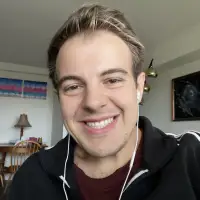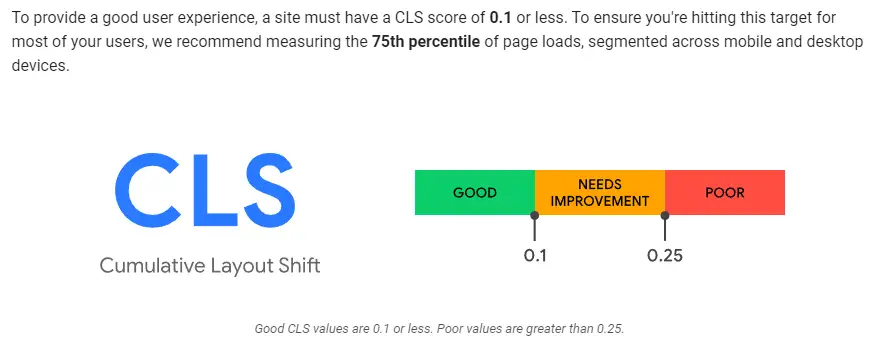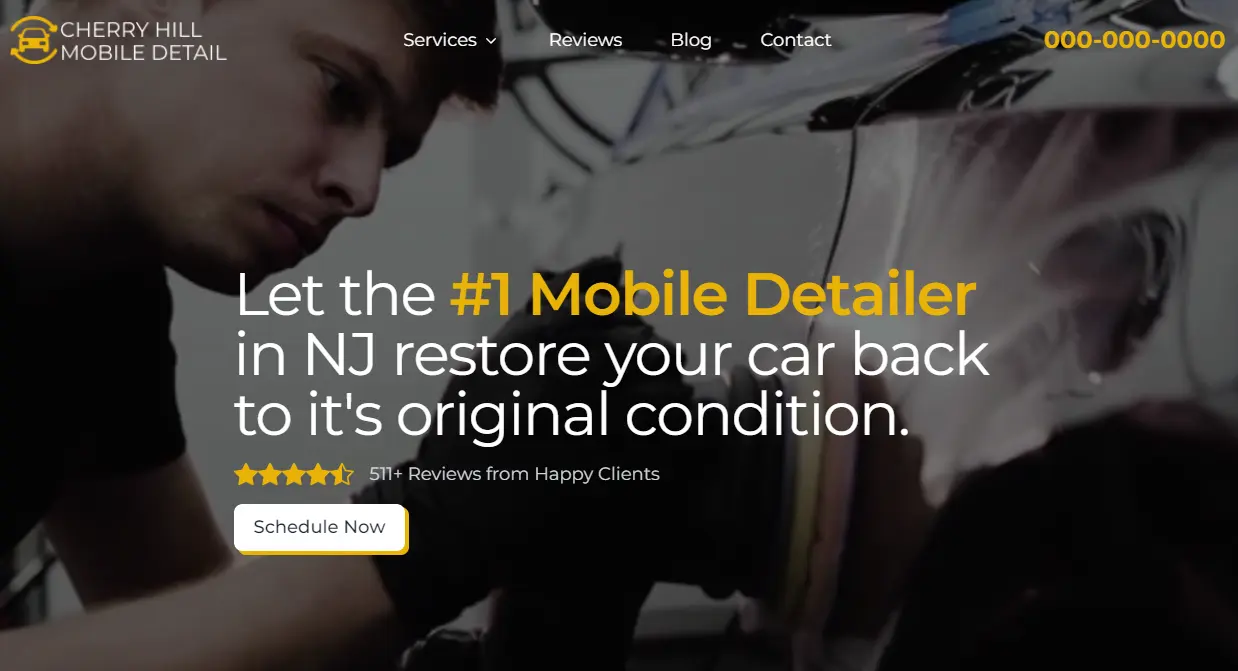Website Design with Payment Gateway: Streamlining Online Transactions
Integrating a payment gateway into your website is essential for any online business. It simplifies transactions, enhances user experience, and ensures secure payments. With the right setup, customers can easily and safely make purchases, boosting your site's credibility and sales. The design of your website plays a huge role in this integration, as a well-designed layout should seamlessly incorporate the payment gateway without affecting the overall user experience.

Choosing the right payment gateway is key. Stripe and PayPal are popular choices due to their extensive features and reliability. As you integrate a payment gateway, it's crucial to keep the design consistent with the rest of your website. This ensures the checkout process feels trustful and smooth for users. Embedding the necessary code and creating a server-side endpoint are technical steps, but they can be accomplished with some guidance.
Aside from technical integration, maintaining and analyzing payment gateway operations can optimize the checkout experience further. Regular monitoring helps identify and resolve issues quickly, enhancing customer satisfaction. By focusing on these aspects, an online business can efficiently manage transactions and provide a seamless buying experience.
Key Takeaways
- Integrating a payment gateway boosts sales and site credibility.
- Consistent website design improves the user experience during checkout.
- Regular maintenance and analysis ensure smooth payment operations.
Understanding Payment Gateways

Payment gateways are crucial for online transactions. They ensure secure payments and seamless integration with websites.
Essentials of Payment Processing
A payment gateway facilitates transactions between a customer's bank and the merchant's account. It uses encryption to protect sensitive information.
When a customer makes a purchase, the gateway encrypts their data and sends it to the payment processor. The processor contacts the customer’s bank to confirm if funds are available. If approved, the transaction is completed, and the merchant receives a notification.
Security is paramount. Gateways typically use technologies like SSL (Secure Socket Layer) and tokenization to safeguard data. Additionally, compliance with PCI DSS (Payment Card Industry Data Security Standard) ensures that both the payment gateway and involved merchants adhere to stringent security protocols, reducing the risk of data breaches.
Types of Payment Gateways
Payment gateways can be categorized into hosted and non-hosted gateways.
Hosted Payment Gateways: These redirect customers to a payment page hosted by the gateway provider (like PayPal). This option is user-friendly and requires minimal integration work. It’s ideal for small businesses due to its simplicity and security.
Non-Hosted Payment Gateways: Also known as integrated or direct payment gateways, these allow customers to make payments directly on the merchant's site. Providers like Stripe offer customizable options. This type provides a seamless user experience but requires more extensive integration and security measures.
Each type has its own fees and compliance requirements. For instance, non-hosted gateways might incur higher setup costs but offer greater control over the payment process.
Choosing a Payment Gateway Provider
Selecting the right provider involves assessing several factors:
- Fees: Understand the transaction fees and any other costs associated with the gateway. Providers like Stripe and PayPal have different fee structures.
- Security: Ensure the provider complies with PCI DSS and uses strong encryption methods. Security features should prevent fraud and protect sensitive data.
- Integration: Some gateways are easier to integrate with existing platforms. Stripe’s API, for example, is known for its flexibility and developer-friendly documentation.
- Customer Support: Reliable support can help resolve issues quickly. Check if the provider offers support through multiple channels.
- Compatibility: Make sure the gateway supports multiple payment methods and currencies, especially if operating in global markets.
By evaluating these aspects, businesses can choose a payment gateway that meets their operational needs and enhances the customer experience.
Integrating the Payment Gateway

Integrating a payment gateway into a website requires a clear process to ensure seamless transactions. It involves setting up APIs and following security protocols to protect customer data.
Step-by-Step Integration Guide
Choose a Payment Processor: Select a payment gateway that fits the business needs, such as Stripe or PayPal. Register for an account and get the API integration code.
Front-End Integration: Embed the provided API code into the checkout page (e.g.,
checkout.html). This usually involves adding a JavaScript library that creates a secure form for entering payment details.Back-End Setup: Create a server-side endpoint to handle the payment transaction. This script receives payment details from the front-end and sends them to the payment gateway for processing.
Testing: Use test credentials provided by the payment gateway to simulate transactions and ensure everything works before going live.
Go Live: Once testing is complete, switch to production credentials and deploy the changes to your live website.
Security Measures and Compliance
Integrating a payment gateway also involves stringent security measures to protect sensitive data.
Data Encryption: Encrypt data during transmission using SSL/TLS protocols. This ensures payment information cannot be intercepted during transfer.
Tokenization: Replace sensitive card information with unique tokens. These tokens are useless if intercepted, reducing the risk of data breaches.
PCI DSS Compliance: Adhere to the Payment Card Industry Data Security Standard (PCI DSS). This involves regular audits and following guidelines to ensure the security of cardholder data.
Regular Security Updates: Keep the system updated with the latest security patches and updates from both the payment gateway and web platform. This minimizes vulnerabilities and enhances security layers against threats.
Maximizing the Checkout Experience

Creating a seamless checkout experience is essential for customer satisfaction and reducing cart abandonment. This involves optimizing the transaction flow and offering multiple payment options to cater to diverse customer needs.
Optimizing Transaction Flow
A smooth transaction flow can significantly enhance the user experience. Integrating a payment gateway that requires minimal steps from adding items to completing the purchase is crucial. Use auto-fill features for forms to save customers time when entering their credit card details and personal information.
Effective authentication mechanisms should be implemented to ensure transaction security without causing friction. A clear, progress-indicating checkout process can help customers understand where they are in the transaction, improving their patience and confidence. Simplified order summary screens and easy-to-find help options also contribute to a positive customer experience.
Providing Multiple Payment Methods
Offering a variety of payment methods addresses diverse customer preferences. Customers should be able to choose from credit cards, digital wallets, and other online payment options. This flexibility can boost customer trust and reduce checkout friction.
Multiple payment methods also cater to international customers who may rely on different systems. Digital wallets like PayPal or Apple Pay increase convenience by allowing quick transactions without re-entering credit card details. Enabling options for different currencies can further enhance the shopping experience for a global audience.
Providing clear information about the security of these payment methods can reassure customers and promote a smoother checkout process.
Maintaining and Analyzing Payment Gateway Operations

Effective maintenance and analysis of payment gateway operations involve keeping track of transaction details and fees, and managing settlements and disputes to ensure smooth and secure processing for both merchants and customers.
Monitoring Transactions and Fees
Monitoring transactions is crucial for detecting issues early and ensuring financial accuracy. Each transaction needs to be recorded with details such as date, amount, and payment method. Regularly reviewing these records helps in identifying any discrepancies or fraud attempts swiftly. Implementing automated tools for transaction monitoring can greatly enhance efficiency.
Merchants should also keep an eye on fees associated with transactions. These typically include a per-transaction fee and, in some cases, monthly fees for using the payment gateway. By monitoring these fees, businesses can ensure they are not overcharged and can adjust their pricing strategies accordingly.
Handling Settlements and Disputes
Settlements involve transferring funds from the customer's bank to the merchant's account. This process needs to be fast and secure. Merchants must ensure that their payment gateway provides clear, detailed reports on settlements. This includes transaction details like amounts, dates, and statuses of payments.
Dispute handling is another critical aspect. When refund requests or chargebacks occur, prompt resolution is necessary to maintain customer trust. Payment gateways should offer efficient mechanisms to handle these disputes, and merchants should familiarize themselves with these processes to manage them effectively. Detailed reporting on disputes can help in identifying patterns, leading to better prevention strategies in the future.
Effective handling of settlements and disputes ensures a smooth flow of transactions and maintains the trust of customers and partners alike.
Frequently Asked Questions

This section addresses common questions about integrating and managing payment gateways in website design, including specific gateways like Stripe and Wix compatibility.
How can I integrate a Stripe payment gateway into my website?
Integrating Stripe involves choosing Stripe as the payment gateway, signing up for an account, and following specific on-platform instructions. Then, you need to embed the Stripe API into your website's backend. Detailed steps and coding requirements are available on the Stripe website.
What are the best practices for designing a website with a payment gateway?
Ensure the website's checkout process is smooth and intuitive. Use clear calls to action and simplify the number of steps to complete a payment. Prioritize security features like SSL certificates and fraud detection. Testing the entire payment process regularly is essential.
Which payment gateways are compatible with Wix websites?
Wix supports multiple payment gateways, such as PayPal, Stripe, and Square. To integrate these, navigate to the "Accept Payments" section in your Wix dashboard and choose from the available options. Each payment gateway has specific integration instructions to follow.
How can I add a payment method to my existing website?
Adding a payment method usually involves choosing a payment gateway that fits your business needs, signing up for an account, and obtaining the required credentials. Then, integrate the gateway either through plugins or by embedding the provided API into your website's backend.
Can I test a payment gateway on my website without conducting real transactions?
Yes, most payment gateways offer sandbox environments. These environments simulate the payment process without involving real money. For instance, Stripe and PayPal provide test credentials you can use to ensure your integration works correctly before going live.
What are the steps to adding a payment gateway to an HTML website?
Adding a payment gateway to an HTML website involves several steps:
- Choose your payment gateway service and set up an account.
- Get the required API keys or plug-ins.
- Embed the API keys into your HTML code, ensuring the integration is secure and functional.
- Test the payment process thoroughly to ensure no issues.