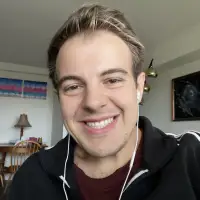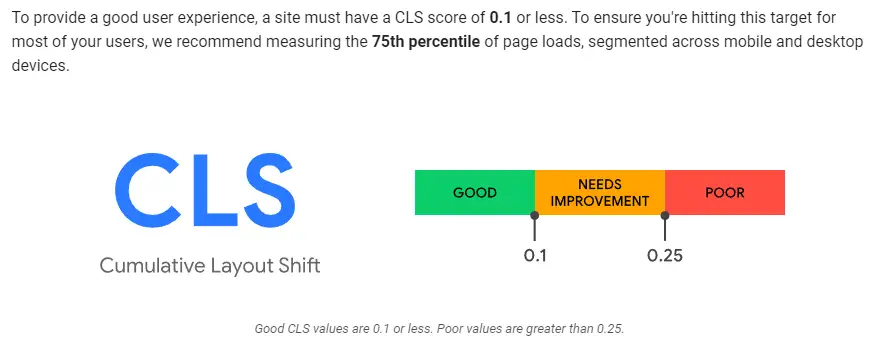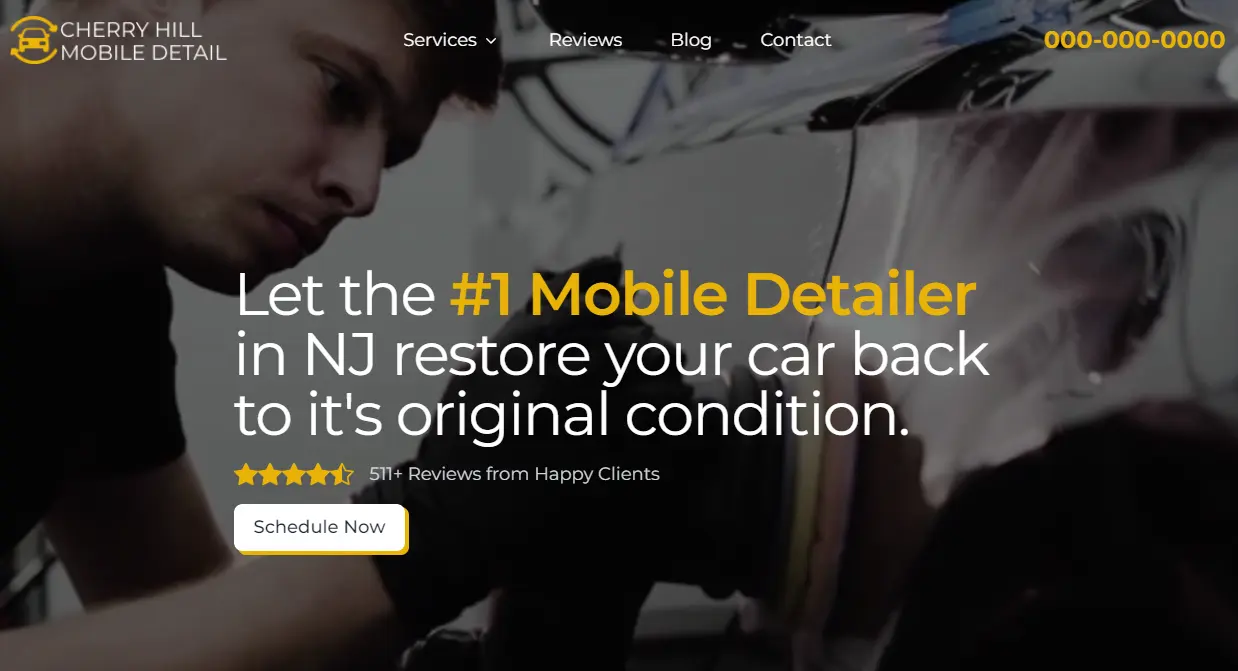Website Design vs Website Development: Key Differences Explained
When creating a website, understanding the roles of website design and website development is essential. Website design focuses on the visual aspects such as layout, color schemes, and user experience, while website development involves coding and programming to bring the designs to life. These two fields must work together to create functional, attractive, and user-friendly websites.

Website designers are responsible for creating the aesthetic feel of a site, ensuring that it is engaging and easy to navigate. Developers, on the other hand, handle the technical side, making sure the website operates smoothly and efficiently. Both roles are vital for a successful online presence.
Web design and development often overlap, but they maintain distinct functions. Knowing the differences and the importance of each can help businesses and individuals make informed decisions when building their websites.
Key Takeaways
- Website design focuses on visuals and user experience.
- Website development involves coding and making designs functional.
- Both roles are crucial for creating effective websites.
Understanding Website Design

Website design focuses on creating the visual aspects and layout of a website. This involves everything from aesthetics to user interface elements, ensuring a seamless user experience.
Principles of Web Design
Web design includes several fundamental principles such as layout, color palette, typography, and usability. The layout determines how content is arranged, aiming to create a logical flow.
A well-chosen color palette is crucial; it can evoke emotions and influence user behavior. Typography is another key element, playing a significant role in readability and aesthetic appeal. Consistency in these elements ensures a cohesive user interface and enhances user experience. A focus on usability ensures that the design is intuitive and accessible, making it easy for users to navigate the site.
Tools and Technologies
Web designers use various tools and technologies to bring their visions to life. Adobe Photoshop and Illustrator are popular for creating detailed graphics and visual elements. For structuring and styling web pages, designers rely on HTML and CSS.
Wireframing tools like Sketch and Figma help in planning the layout and structure before detailed design work begins. These tools allow designers to create high-fidelity prototypes that show how the final site will look and function. Additionally, UX design tools help in understanding user behavior and improving the overall user experience.
Role of a Web Designer
A web designer's role involves more than just making a site look good. They are responsible for creating an aesthetic that aligns with the brand while ensuring that the site is user-friendly. They work on generating ideas, drafting designs, and producing a cohesive final product.
A web designer must have a strong portfolio showcasing their work, demonstrating their ability to create visually appealing and functional designs. They often collaborate with web developers and other team members to integrate their designs into a working website, ensuring that the visual elements harmonize with the site’s functionality. This collaborative effort is essential for creating websites that are both beautiful and effective.
Exploring Website Development

Website development involves creating and maintaining the functional aspects of a website. It includes front-end and back-end development, as well as working with content management systems (CMS).
Front-End Development
Front-end development is focused on the parts of a website that users interact with directly. This includes the design, layout, and overall visual elements. Front-end developers use languages like HTML, CSS, and JavaScript to build these elements.
They ensure that websites are responsive, meaning they look good on various devices such as smartphones, tablets, and computers. Responsive design is crucial for user experience. Coding for the front end also involves making sure that all visual elements are functional.
A front-end developer often collaborates closely with designers to turn visual designs into live web pages. They also make use of frameworks like React and Angular to streamline the development process.
Back-End Development
Back-end development deals with the server-side of a website. This is where the logic of a website is implemented. Back-end developers use languages like PHP, Python, Ruby, and databases such as SQL to store and manage data.
The back end handles everything from user authentication to data storage and retrieval. It ensures that the front end works seamlessly by interacting with the database and other server-side processes.
A back-end developer focuses on the site's functionality, performance, and scalability. They create APIs that the front end can call to fetch or send data. This role is crucial for tasks like integrating third-party services or setting up e-commerce functionalities.
Content Management Systems
Content Management Systems (CMS) are platforms that allow users to create, manage, and publish content on websites without needing to code. WordPress and Joomla are popular CMS options.
These systems provide pre-built templates and plug-ins to extend the website's functionality. A CMS simplifies website maintenance and updates, making it easier for non-developers to manage.
Developers often customize CMS templates and plug-ins to fit specific needs. The CMS handles most of the back-end tasks, allowing users to focus more on content creation and less on technical details. This balance of simplicity and functionality makes CMS a vital tool in web development.
Integrating Design and Development

Combining website design and development is crucial for creating seamless, functional, and user-friendly digital products. It involves translating visual concepts into interactive platforms, ensuring consistent user experience and accessibility.
From Wireframe to Full Functionality
Designers begin with wireframes, which are simple sketches of the website layout. These wireframes focus on structure rather than visual details. They help in planning the placement of elements like buttons, menus, and content sections.
Once the wireframe is approved, it becomes a prototype. This prototype is a more detailed version, often including colors, fonts, and images to give a clear visual representation.
Developers then transform these prototypes into fully functional websites. Using programming languages such as HTML, CSS, and JavaScript, they code the design into a working site. The developers ensure that all interactive elements like forms, links, and buttons work smoothly.
During this stage, communication between designers and developers is key to maintaining design integrity while ensuring functionality. Adjustments and iterations may be necessary to keep the project aligned with initial design goals and user needs.
User Experience and Interaction
User experience (UX) is the foundation of integrating design and development. UX designers focus on enhancing the interaction between the user and the website. They ensure that the site is easy to navigate, visually appealing, and accessible.
Incorporating user feedback during the design phase helps identify pain points and areas for improvement. This feedback is crucial for creating an intuitive layout and interaction. UX designers work closely with UI designers, who handle the visual aspects, such as color schemes and typography.
Developers need to implement these designs while making sure the website is fast, responsive, and accessible to users with different needs. They use various tools and frameworks to test and optimize the website's performance.
Accessibility is also a key component. Ensuring that the website is usable by people with disabilities involves adding features like screen reader compatibility and keyboard navigation, making the interaction more inclusive.
By closely collaborating, designers and developers create a cohesive product where design aesthetics and technical functionality meet to offer a smooth user experience.
Optimization and Best Practices

In website design and development, focusing on optimization ensures that sites are efficient, user-friendly, and easy to maintain. Following best practices in these areas can improve usability, visibility, and performance across all devices.
Search Engine Optimization
Search Engine Optimization (SEO) is critical for making sure websites appear in search engine results. Optimizing elements such as meta titles, descriptions, and headers helps search engines understand content.
Including relevant keywords improves search rankings. Optimizing images with alt text and descriptive file names enhances accessibility and search performance. URL structures should be clean and readable.
Internal linking builds a robust navigation system, while backlinks from reputable sites improve credibility. Regularly updating content helps keep information current and engaging.
Performance and Maintenance
Performance impacts user experience and search rankings. Minimize load times by optimizing images and using efficient code. Implement caching strategies to speed up page loading.
Regular maintenance ensures the site runs smoothly. This includes checking for broken links, updating plugins, and performing security checks. Clean up unused code and files to prevent slowdowns and potential security risks.
Responsive design is essential. Ensure the website works well on different devices and screen sizes. Use tools like Google’s Mobile-Friendly Test to verify responsiveness.
Adapting to Web Trends
Keeping up with web trends helps in providing a modern and intuitive user experience. Use design tools to create visually appealing layouts. Incorporate trends like micro-interactions, which provide feedback to users, enhancing engagement.
Accessibility is a growing trend. Ensure the site is usable by everyone, including those with disabilities. Implement features like text resizing and screen reader support.
Branding consistency is vital. Maintain a uniform look across all pages, using the same logo, color schemes, and typography. Staying aware of current trends helps in staying competitive and meeting users' expectations.
Incorporating these best practices in design and development can lead to a more successful website—enhancing its usability, responsiveness, and overall performance.
Frequently Asked Questions

Understanding the differences between web designers and web developers can help clarify their distinct roles, necessary skills, salary potentials, and educational backgrounds. It also highlights how user experience influences their work and the typical workflow in project implementation.
What are the distinct roles of a web designer and a web developer?
A web designer focuses on the visual and creative aspects of a website. They create the site's layout, color schemes, and overall look.
A web developer, on the other hand, is responsible for the technical aspects. They build and maintain the website's functionality using coding languages.
What skills are required for web design compared to web development?
Web designers need skills in graphic design, user interface design, and tools like Adobe Photoshop or Sketch.
Web developers need to know programming languages such as HTML, CSS, JavaScript, and others. They also need to be proficient in using development tools and frameworks.
How do user experience requirements influence web design and web development processes?
In web design, user experience (UX) dictates the layout, color schemes, and interactive elements to make the site user-friendly.
For web development, UX influences the functionality. Developers implement features that ensure smooth navigation, fast loading times, and overall performance of the site.
Which career tends to have a higher salary, web designer or web developer?
Web developers typically earn higher salaries compared to web designers. This is due to the technical skill level required for development roles.
According to some reports, developers' employment rates are projected to grow significantly, which may also contribute to higher salaries.
What is the typical workflow order between web design and web development in project implementation?
The typical workflow starts with web design. Designers create the visual aspects and user interface first.
Once the design is ready, web developers take over to build the site based on the designer's mockups and wireframes.
How do educational requirements differ for web designers compared to web developers?
Web designers often have degrees in graphic design, visual arts, or related fields.
Web developers usually have degrees in computer science, software engineering, or related disciplines. Additionally, developers often need to learn specific programming languages and technologies relevant to their field.
In both cases, staying updated with industry trends and continuous learning are important.