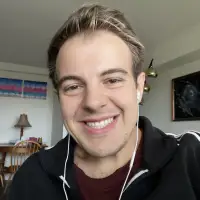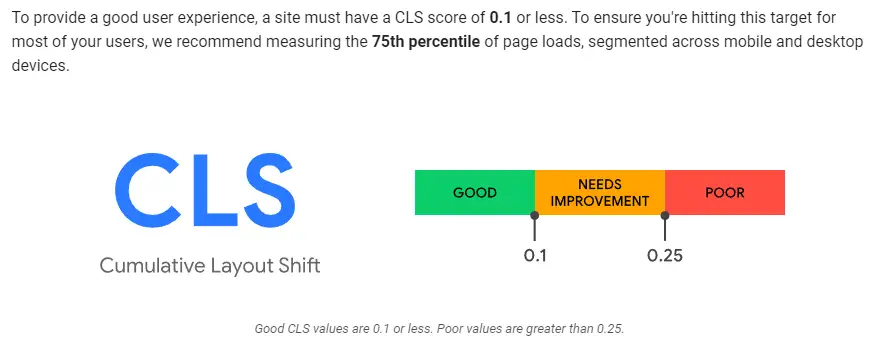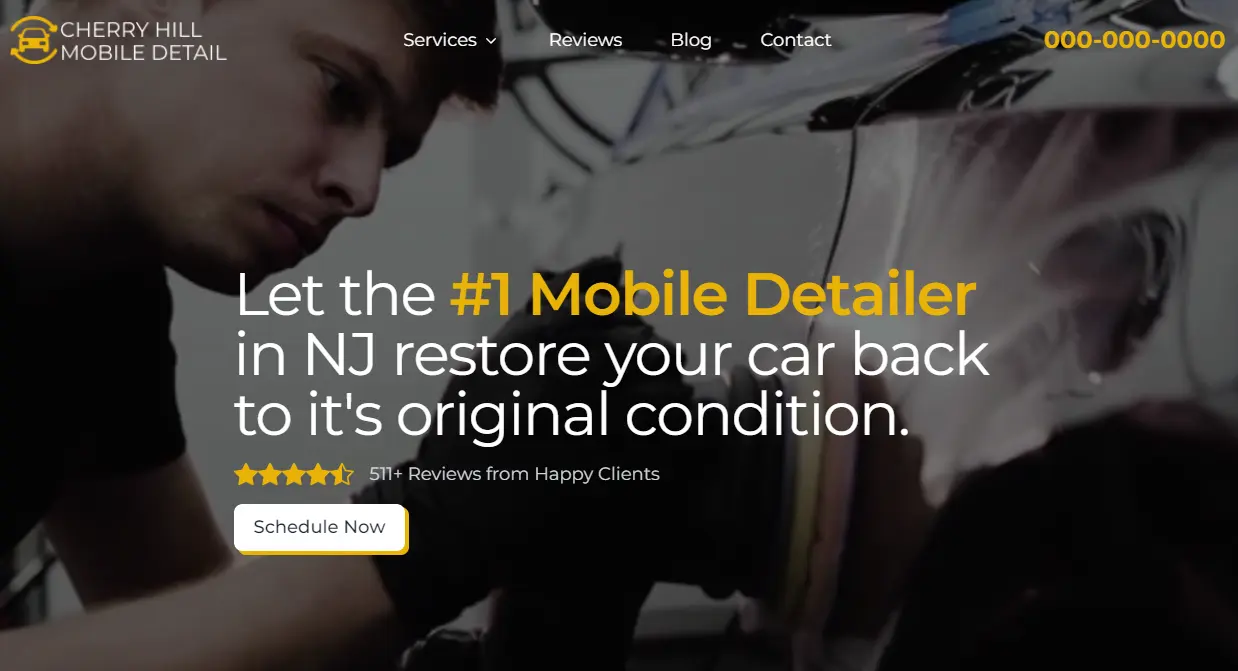Website Design to Practice HTML and CSS: Essential Tips and Techniques
Building your own website is a rewarding way to learn HTML and CSS. These essential web development skills will help you create visually appealing and functional websites. Mastering HTML and CSS can transform your basic web pages into impressive, professional sites. Whether you're just getting started or looking to advance your skills, there's always something new to explore.

You might start with simple projects, such as designing a basic webpage or creating a simple layout for a personal blog. As you grow more comfortable, you can move on to more complex tasks like building engaging UI components or adding animations. There are countless beginner projects and practice challenges available online to help you get hands-on experience.
Real-world practice is crucial. Taking on projects like crafting a hospital webpage or a fitness tips site can provide valuable insights and improve your coding confidence. Sites like Frontend Mentor offer a variety of challenges that simulate real-world scenarios, helping you to bridge the gap between theory and practice.
Key Takeaways
- HTML and CSS are fundamental for creating functional and stylish websites.
- Real-world projects enhance coding skills and practical knowledge.
- Online platforms offer varied challenges to simulate real-world scenarios.
Getting Started with HTML and CSS

Learning HTML and CSS is essential for building and styling websites. Understanding HTML's structure and CSS's styling capabilities are fundamental skills for any web developer.
Understanding Basic HTML Structure
HTML stands for HyperText Markup Language and is the backbone of any website. It uses a series of elements, each defined by tags, to structure content. The essential tags include <html>, <head>, and <body>.
The <head> tag contains meta-information like the title and links to CSS files. The <body> contains the visible content. Elements like headings (<h1>, <h2>, etc.), paragraphs (<p>), and links (<a>) are crucial. Understanding this basic structure is crucial to organize and display web content effectively.
Styling with CSS
CSS (Cascading Style Sheets) is used to style HTML content. It separates the content from presentation, allowing developers to modify the look of a page without changing its structure. CSS can change colors, fonts, layout, and more.
For example, to change the color of a heading, CSS code like h1 { color: red; } is used. This code can be placed in a separate CSS file linked in the HTML <head>. Using CSS helps keep the design consistent across multiple pages.
Responsive Web Design Fundamentals
Responsive web design ensures that web pages look good on all devices, from desktops to smartphones. This is achieved using CSS media queries, flexible grids, and fluid layouts.
Media queries apply different CSS rules based on the device's screen size. For example, a layout might shift from a multi-column format on desktops to a single column on phones. Flexbox and grid layout models help create flexible and responsive designs that adapt to different screen sizes.
Best Practices in Coding
Following best practices in HTML and CSS coding improves readability, maintainability, and performance. This includes using semantic HTML tags like <article>, <section>, and <header> to describe content meaningfully.
CSS best practices involve keeping the stylesheet organized, using comments, and avoiding repetitive code. It's also important to validate HTML and CSS to ensure code quality. Consistent indentation and naming conventions make the code easier to read and maintain.
By focusing on these key areas, anyone can start building well-structured, stylish, and responsive websites.
Designing Engaging UI Components

Creating engaging UI components involves focusing on several crucial areas: user-friendly navigation, interactive elements, and intuitive forms for user inputs. These components ensure that users have a smooth and enjoyable experience on the website.
Navigation and Menus
Navigation bars are essential for guiding users through a website. They should be easy to locate and use.
A hamburger menu is a popular choice for mobile navigation, hiding extensive options behind a simple icon. A dropdown menu can reveal additional options while keeping the main navigation clean and simple.
An accordion can organize content into collapsible sections, helping to keep the page tidy and allowing users to focus on specific parts they are interested in.
Interactive Elements
Interactive elements like tabs, modals, and popups engage users by delivering information without navigating away from the page.
Tabs allow users to switch between different sections within the same page, enhancing user experience by reducing clutter.
A modal or popup can be used for alerts, information, or to gather input without disrupting the user's current page view.
Switch buttons, radio buttons, and checkboxes offer easy ways for users to make selections, adding interactivity and improving the overall user experience.
Creating Forms and User Inputs
Forms are vital for user interaction. A well-designed login form ensures security and ease of access.
A streamlined registration form collects necessary information without overwhelming the user, usually incorporating checkboxes and radio buttons for user preferences.
Contact forms should be simple yet comprehensive, often featuring dropdown menus for specific queries and a variety of input fields to gather detailed information.
Using consistent design patterns for these components can greatly improve the usability and accessibility of a website, making it more engaging for users.
Advanced Web Design and Animation

Advanced web design combines sophisticated animations, custom graphics, and interactive elements to create visually appealing and user-friendly websites.
Implementing CSS Animations
Implementing CSS animations can significantly enhance the visual appeal of a website. CSS allows developers to create animations such as glitch text effect and split text effects, which can draw attention to key elements. Using keyframes, one can produce intricate animations that can bring static web pages to life. Animations can be used for interactive elements like carousel sliders and loaders, improving user experience by providing visual feedback. While creating complex animations, it is essential to maintain performance to ensure quick load times and smooth operation across devices.
Custom Graphics and SVG
Custom graphics and SVG are pivotal in advanced web design. SVG is preferred because it is lightweight, scalable, and does not lose quality on resizing. Designers can create visually stunning images, logos, and icons that enhance the user's visual experience. SVGs are particularly useful for creating interactive graphics and complex animations thanks to their versatility with CSS and JavaScript. For web pages aiming to stand out, integrating tailor-made graphics can make the content more engaging. Proper implementation ensures that these graphics load quickly and maintain their quality on various devices and screen sizes.
Enhancing User Experience with JavaScript
JavaScript is crucial for adding interactivity to web design. With JavaScript, designers can create dynamic content, such as interactive sliders and popup modals, which improve user interaction. JavaScript also enables advanced functionalities, such as form validation, complex animations, and real-time updates, making the website more responsive. For example, a JavaScript library like GSAP can be used to create advanced animations and transitions, such as scroll-triggered animations and page loaders, which enhance the user's browsing experience. While implementing JavaScript, it is important to optimize the code to avoid lag and ensure that the site remains responsive.
Real-World Practice Projects

Practicing HTML and CSS through real-world projects can significantly enhance your web development skills. This section covers various types of projects to help you gain hands-on experience.
Building a Personal Portfolio
Creating a personal portfolio is a fantastic way to showcase your skills. Start by designing the basic layout with clean HTML. Add sections for your bio, projects, skills, and contact information. Focus on a user-friendly design and make sure the portfolio is responsive to different screen sizes. Include interactive elements like hover effects on project thumbnails. A well-made portfolio can also serve as a professional asset when applying for jobs.
E-commerce Product Page Design
An e-commerce product page design project allows you to work on a key component of an online store. Use HTML to structure the page with sections for product images, descriptions, pricing, and customer reviews. Apply CSS to style the layout, ensuring it’s visually appealing and easy to navigate. Responsive design is critical as customers may view the site on various devices. You can also integrate code snippets to add features like a zoom effect on product images.
Creating a Blogging Platform Layout
Designing a blogging platform layout provides a chance to build something both functional and attractive. Structure the blog post layout with HTML, including titles, dates, authors, and content. CSS can be used to format the text, add margins, and enhance readability. Important components are the home page with a list of recent posts and individual blog cards. Interactive elements like comment sections and social sharing buttons can also be added for functionality.
Miscellaneous Web Components
Working on miscellaneous web components can give you a wide range of practice. Examples include creating a simple calculator, a to-do list, a survey form, or a testimonials section. These smaller projects allow you to focus on specific skills and components. You can also work on a "not found" page, a "coming soon" page, or a services section to understand various elements of web design. This variety prepares you for real-life web projects.
Practicing through these types of projects will help you build a robust portfolio and hone your web design skills. Each project offers unique challenges and learning opportunities, enhancing your proficiency in HTML and CSS.
Frequently Asked Questions

This section addresses common questions about practicing HTML and CSS, with tips on resources, creating websites from scratch, finding projects, and exploring advanced practice exercises.
What are the best resources for beginners to practice HTML and CSS?
Beginners can start with platforms like CodeChef, which offers guided projects. Another option is CSS Battle for a fun and competitive way to learn CSS.
How can I create my own website using HTML and CSS from scratch?
Creating a website from scratch starts with learning the basics of HTML for structure and CSS for styling. Follow tutorials that guide you step-by-step through building simple layouts and enhancing them with CSS.
Where can one find HTML and CSS projects to enhance coding skills?
Projects to enhance coding skills can be found on Mikkegoes, which lists 32 projects for various skill levels. These projects include building blog post pages, personal portfolios, and more.
What are some free platforms to practice HTML and CSS online?
Free platforms for practicing HTML and CSS include CodeChef and CSS Battle. Both offer engaging ways to improve coding skills without cost.
Can you suggest any HTML and CSS practice exercises with solutions?
Platforms like CodeChef offer guided projects with step-by-step instructions and solutions. This helps learners understand the process and check their work against provided solutions.
What online projects are recommended for advanced HTML and CSS practice?
Advanced practitioners can tackle projects like creating responsive web designs, complex animations, and interactive web applications. Resources like Mikkegoes provide challenging projects that help push skills further.