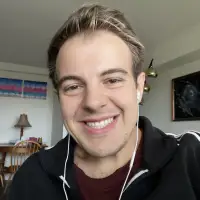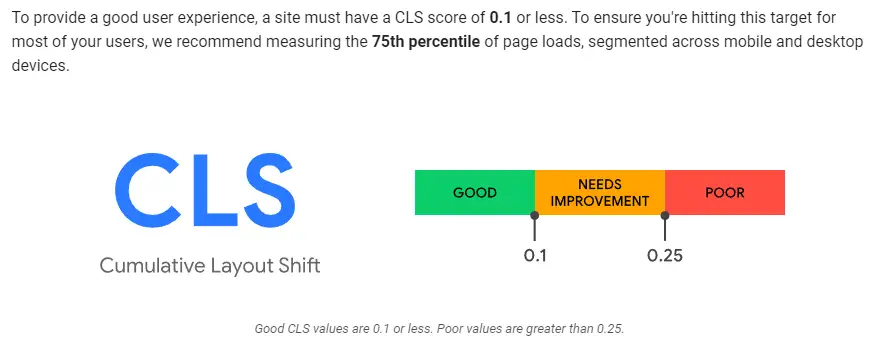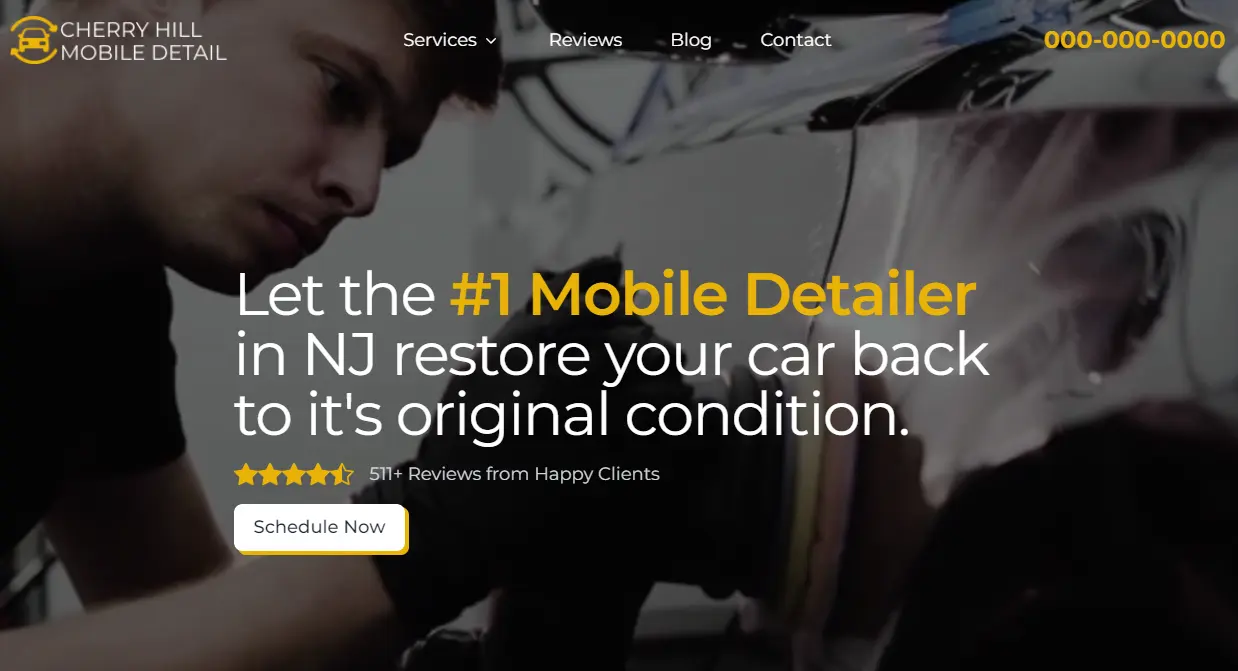Website Design for Photographers: Key Essentials for a Stunning Portfolio
Creating a compelling website is essential for photographers looking to showcase their portfolios and attract clients. Choosing the right website builder can help photographers display their work professionally and make a strong first impression. Website builders like Squarespace and Wix offer user-friendly platforms that allow photographers to easily customize their sites to reflect their unique styles.

Good design and customization are key to building a website that stands out. Photographers should focus on clean layouts and high-quality images to highlight their skills. Tools like Adobe Portfolio can help integrate seamless galleries and professional touches without needing advanced coding skills.
Additionally, an effective website can enhance business capabilities through features like online stores found on platforms such as Shopify. Integrating these elements can help photographers not only display their work but also manage bookings and sell prints, ultimately boosting their online presence and business.
Key Takeaways
- Choose a user-friendly website builder to showcase your photography portfolio.
- Focus on design and customization to create an appealing and professional website.
- Enhance business capabilities with features like online stores and booking management.
Choosing the Right Website Builder for Your Photography

Selecting the right website builder is crucial for photographers who aim to showcase their work professionally and attract potential clients. Different builders offer varied features, pricing, and usability, making the choice important for your specific needs.
Evaluating Top Website Builders
Several website builders stand out for photographers. Squarespace is popular for its sleek and modern templates tailored for portfolios. Wix offers flexibility and user-friendly drag-and-drop functionality, while Weebly is known for its affordability and ease of use. SmugMug provides excellent features for storing and displaying high-resolution images, and Zenfolio is ideal for professionals managing both portfolios and client galleries. Pixpa specializes in creating stunning portfolio pages with ecommerce features to sell prints and services.
Important Features for Photography Websites
A good photography website builder should offer specific features that benefit photographers. Templates should be visually appealing and responsive, ensuring images look good on any device. Portfolio pages are essential; they should be easy to navigate and highlight your best work. Ecommerce features allow photographers to sell prints and digital images directly from their site, which can be crucial for generating income. Look for high storage limits, as high-resolution images require more space. Customizable galleries and secure client proofing areas are also important.
Comparing Pricing and Plans
When choosing a website builder, it's important to compare pricing and plans. Squarespace typically offers a variety of plans, starting at a mid-range price, balancing features and cost. Wix and Weebly offer more budget-friendly options with competitive features. SmugMug has plans tailored specifically for photographers, with options for different storage needs. Zenfolio offers tiered pricing based on the level of service and storage required.
Some builders, like Wix and Weebly, offer a free trial, allowing you to test their services before committing. Make sure to read reviews and compare plans side-by-side to understand which one provides the best value for the features you need.
Design and Customization Techniques

Creating a stunning photography website requires thoughtful design and effective customization. This includes optimizing portfolio layouts, crafting a user-friendly interface, and ensuring the site reflects the photographer's personal style.
Optimizing Portfolio Layouts
Selecting the right portfolio layout is crucial for showcasing photography work. Photographers should use clean and simple formats to let their images stand out. Full-screen slideshows provide an immersive experience, perfect for high-quality visuals. It's best to break up galleries by theme to help visitors navigate easily. Lightbox options can draw attention to images by displaying them at the forefront of the website. Tools like drag-and-drop builders make it easy to rearrange photos and customize the gallery. Using a photography website template can also streamline the design process, ensuring a professional look.
Creating a User-Friendly Interface
A user-friendly interface enhances the visitor experience and keeps them engaged. Key elements include easy navigation, clear calls to action, and fast loading times. Menus should be simple and intuitive, guiding users to find information quickly. Minimalist designs reduce clutter and focus on the photography. Responsive design is essential, ensuring the site looks good on all devices, including smartphones and tablets. Incorporating interactive elements, like hover effects, can add a modern touch without overwhelming the visitor. Quality hosting services can improve site performance and reliability.
Incorporating Branding and Personal Style
Personal branding is vital for photographers to stand out online. The website's style, color scheme, and fonts should match the photographer's work and personality. Including a unique photography logo helps create a memorable brand identity. Customizations, like banner images, personalized welcome messages, and blog sections, add character to the site. Photographers should aim for a consistent look across all pages, reinforcing their brand. Adding personal stories or behind-the-scenes content can engage visitors and create a deeper connection. Tools for custom website design allow creative professionals to tailor their online presence to reflect their distinctive style.
Building a Strong Online Presence

Creating a strong online presence involves effective use of SEO strategies, integrating social media and blogging, and engaging with potential clients. This ensures that photographers can showcase their work and attract new clients efficiently.
SEO Strategies for Photographers
Implementing SEO (Search Engine Optimization) is crucial for photographers. It's important to use keywords related to photography in the website content. Tools like Google Analytics and Ahrefs can help identify the best keywords.
Building backlinks from other reputable sites increases the website's authority. Adding metadata, such as title tags and descriptions that include keywords, helps search engines understand the content better. An online portfolio is essential, and each image should have descriptive file names and alt text to improve search engine rankings. Consistent use of SEO tools and practices can make the photographer’s website easier to find.
Integrating Social Media and Blogging
Social media and blogging are powerful tools for photographers. Linking social media icons prominently on the website can drive traffic to various platforms like Instagram, Facebook, and Twitter. Consistently sharing high-quality content on these platforms can increase visibility and engagement.
Blogging allows photographers to share stories behind their photos, tips, and industry insights. This not only helps with SEO by providing fresh content but also allows photographers to connect with potential clients on a deeper level. Regular blog posts with relevant keywords help the website rank higher in search results. Integrating a blog with social media posts enhances the online presence and broadens the audience.
Engaging with Potential Clients
Engaging with potential clients is vital for building a successful photography business. Responding promptly to inquiries and providing clear, professional communication sets a strong foundation. Including a contact form on the website makes it easier for potential clients to reach out.
Creating a newsletter can keep clients informed about new projects and promotions. Offering personalized consultations can also help in understanding client needs better. Utilizing social media to engage with followers by responding to comments and messages builds a loyal community. Direct engagement helps convert followers into clients and strengthens the photographer's online presence.
Enhancing Business Capabilities

Photographers can expand their business by integrating e-commerce platforms, providing scheduling services, and ensuring client privacy. These additions streamline operations and offer customers a more professional experience.
Selling Prints and Digital Products
Creating an online store to sell prints and digital products significantly boosts a photographer's revenue. By using platforms like Zenfolio, photographers can set up client galleries where customers can browse and purchase prints.
E-commerce features such as payment processing and shipping options are essential. Platforms like Shopify offer these tools, making it easy to manage transactions and deliveries. Additionally, having unlimited storage ensures that photographers can sell a wide range of images without worrying about running out of space.
Offering both physical and digital products caters to a broader audience, allowing customers to choose their preferred format. This flexibility enhances the customer experience and can lead to higher sales.
Offering Booking and Scheduling Services
Photographers can streamline their operations and improve client relations by offering booking and scheduling services. Features like a contact page or contact information make it easy for potential clients to reach out and book sessions.
Using platforms like Pixpa, photographers can integrate scheduling tools that allow clients to book appointments directly through the website. This reduces back-and-forth communication and helps manage time more efficiently. It’s also helpful to include invoicing services, so clients can easily pay for sessions online.
Providing an organized calendar and reminders for upcoming sessions ensures that both the photographer and the client stay on track, reducing the risk of missed appointments or scheduling conflicts.
Protecting Your Work and Client Privacy
Protecting digital assets and client privacy is crucial for maintaining a professional reputation. Using password-protected galleries ensures that only authorized users can access specific photos, which is important for both personal and commercial shoots.
Zenfolio and other platforms offer these security features, helping to safeguard photographers' work. It’s also important to handle client information carefully, storing data securely, and using encryption where possible. This builds trust and credibility.
Photographers should also be cautious about how they share and store images. Platforms that offer unlimited storage and robust privacy settings provide a secure environment for managing both work and client relations.
Frequently Asked Questions

This section addresses critical aspects of building a photography website, from essential features and search engine optimization to portfolio display and mobile responsiveness.
What features should a photography website include to attract clients?
A photography website should highlight a stunning portfolio, client testimonials, and clear contact information. It's helpful to add FAQs to manage client expectations effectively. Interactive elements like live chat can also enhance the user experience.
How can I optimize my photography website for search engines?
Use relevant keywords in titles, descriptions, and image alt text. Create high-quality, engaging content that adds value for visitors. Regularly updating a blog with photography-related posts can help improve search engine rankings.
What are the best practices for displaying my portfolio on a photography website?
Showcase your best work first. Use high-resolution images but ensure they are optimized for fast loading speeds. Organize portfolios by categories or themes to make it easy for potential clients to navigate.
How important is mobile responsiveness in the design of a photography website?
Mobile responsiveness is crucial as many users browse on their phones. A mobile-optimized site ensures a smooth user experience across various devices, helping retain visitors and reducing bounce rates.
What are the advantages of using a paid platform over free website builders for photographers?
Paid platforms like Squarespace offer advanced features such as better customization, professional templates, and integrated e-commerce options. They also provide better support and security, which are essential for professional photographers.
How do I protect my photography work from being stolen when displaying it online?
Watermark your images and disable right-click functionality to prevent easy downloads. Additionally, using low-resolution images for online display can deter theft while still showcasing your work effectively.