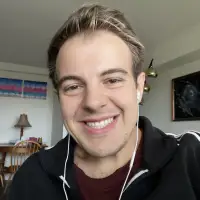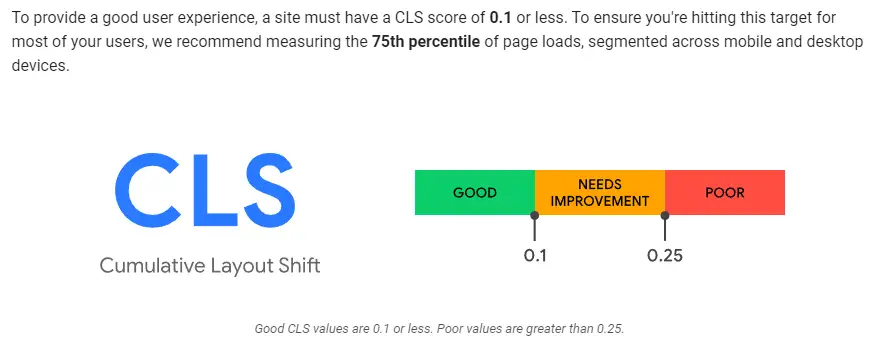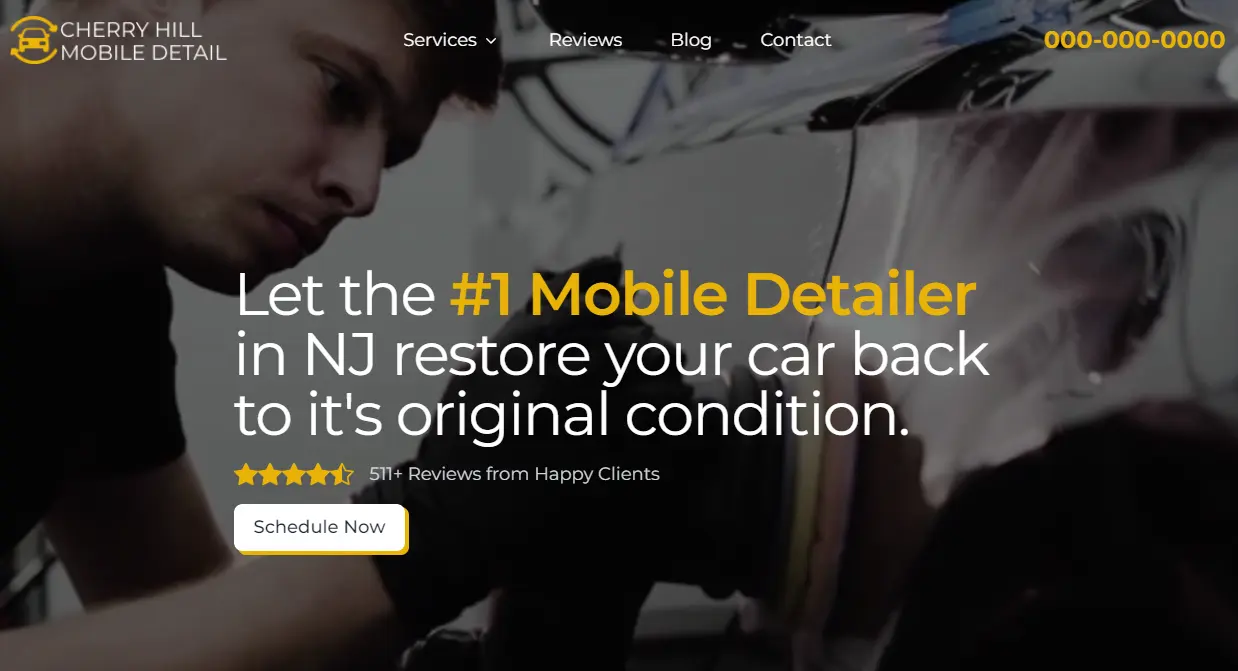Website Design for Nonprofits: Making Your Mission Shine Online 🌟
Hey there, nonprofit champions! As someone who's had the privilege of working with numerous charitable organizations, I know firsthand that running a nonprofit is a labor of love. You're out there making real changes in our community, and your website should be working just as hard as you are to support that mission!

Why Your Nonprofit Needs a Strong Online Presence
Let me share a quick story. Last year, we worked with a local animal shelter that was struggling to get donations and volunteer sign-ups. Their old website? Well, let's just say it wasn't doing their amazing work justice. After launching their new website with clear calls-to-action and compelling stories of the animals they've helped, their monthly donations increased by 85%, and their volunteer applications tripled! 🐾
Essential Features Every Nonprofit Website Needs
1. Tell Your Story (And Make It Count!)
Your mission isn't just a statement – it's a story of hope and change. We'll help you share it in a way that connects emotionally with visitors and inspires them to take action. Think compelling headlines, powerful images, and real stories of impact.
2. Make Donating a Breeze 💝
Here's a shocking stat: 75% of potential donors leave donation pages before completing their gift. Why? Usually because the process is too complicated! We create donation systems that are:
- Simple and intuitive (2-3 clicks max!)
- Mobile-friendly (because people often donate on the go)
- Secure and trustworthy (with clear security indicators)
- Flexible (offering multiple payment options)
3. Volunteer Management Made Easy
Your volunteers are the heartbeat of your organization. Make it easy for them to:
- Sign up for opportunities
- View upcoming events
- Track their hours
- Share their experiences
Success Story: Making Every Dollar Count
Remember Maria from the local food bank? She was worried that a new website would drain their limited resources. We worked together to create a budget-friendly solution that actually helped them raise more funds. Within six months, their online donations covered the website cost ten times over! Now that's what I call ROI (Return on Impact! 😊).
Special Features We Love for Nonprofits
Impact Dashboards 📊
Show donors exactly how their contributions make a difference! We can create dynamic displays showing:
- Number of people helped
- Meals served
- Trees planted
- Whatever metric best shows your impact!
Event Calendar Integration
Make it super easy for supporters to:
- Find upcoming events
- Register to attend
- Share events on social media
- Add events to their personal calendars
Budget-Friendly Solutions That Work
I get it – every dollar counts in the nonprofit world. That's why we offer:
- Nonprofit discounts (because we believe in your mission!)
- Flexible payment plans
- Scalable solutions that can grow with your organization
- Training for your team to make basic updates (saving you money long-term)
SEO for Nonprofits: Getting Found by the Right People
Want to know something cool? Google actually gives special treatment to nonprofit websites! We'll help you take advantage of this by:
- Optimizing for local searches (perfect for community-based organizations)
- Using Google Ad Grants (up to $10,000/month in free advertising!)
- Creating content that attracts volunteers and donors
- Building authority in your specific cause area
Ready to Amplify Your Impact?
Your nonprofit deserves a website that works as hard as you do. Whether you're looking to increase donations, recruit volunteers, or spread awareness about your cause, we're here to help make it happen.
Let's Start With a Chat
No pressure, no sales pitch – just a conversation about your mission and how we can help you achieve it. Plus, I'd love to share some success stories from other nonprofits we've worked with that might inspire some ideas for your organization!
P.S. Ask about our nonprofit website starter package – we've designed it specifically for organizations just starting their digital journey! 🚀