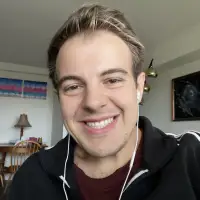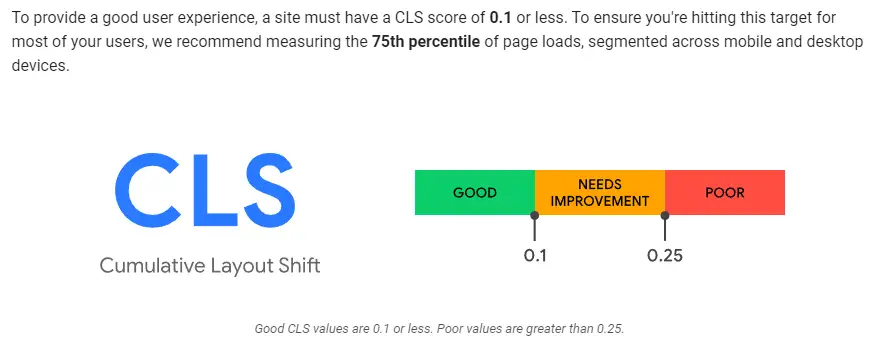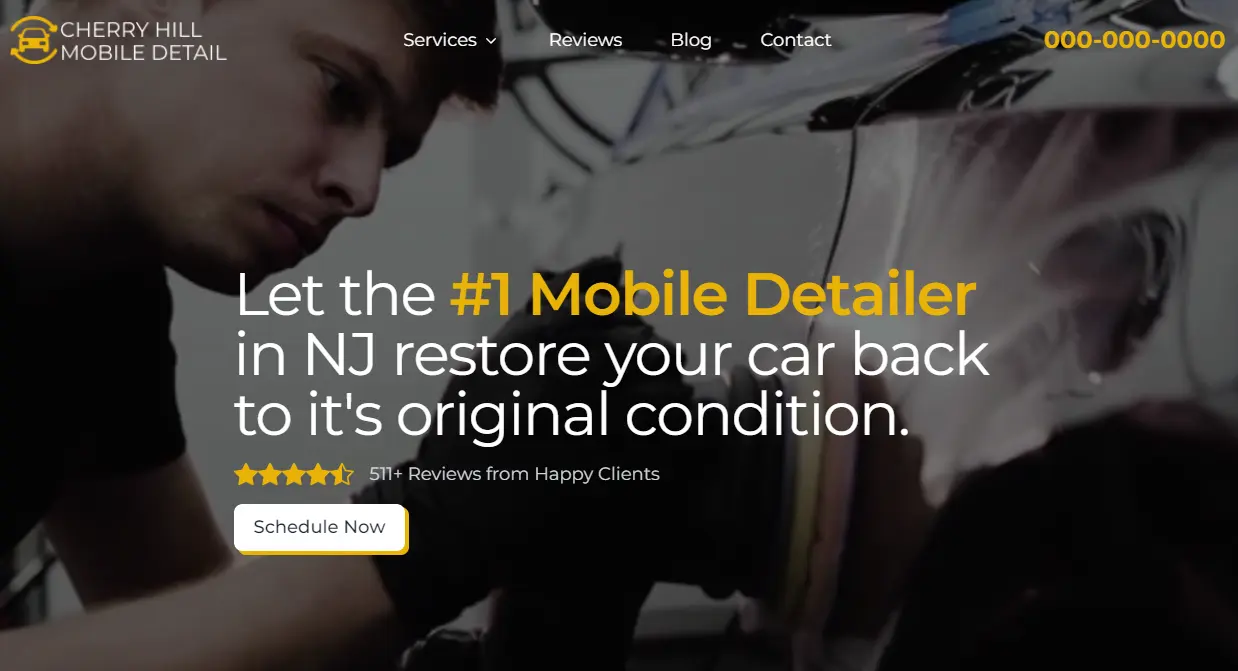Top 10 Alternatives to WordPress in 2024 - Discover Leading CMS Options
Wondering if there are better options than WordPress for building your website? You're not alone. Many website owners are looking for user-friendly and efficient alternatives to WordPress that can better suit their specific needs. There are several platforms out there that offer unique features you won't find in WordPress.

Whether you are a beginner, a small business owner, or an online store manager, these WordPress alternatives can provide the tools and simplicity you need. Weebly, for instance, is perfect for beginners who want to get a website up quickly without much fuss. On the other hand, Shopify is excellent for those who need robust e-commerce solutions.
Keep reading to discover the top 10 alternatives to WordPress that might just be the perfect fit for your online presence. Each of these platforms offers different strengths, so you can choose the one that best aligns with your goals.
Key Takeaways
- Explore user-friendly and efficient WordPress alternatives.
- Find platforms like Weebly and Shopify for specific needs.
- Choose the right tool for your website goals.
Evaluating WordPress Alternatives
When looking at alternatives to WordPress, several aspects are worth considering. These include the features each platform offers, how easy they are to use, and the customization options available through their themes.
Key Features to Consider
Examining the key features is crucial when choosing a WordPress alternative. Features often determine what a platform can do and how well it performs specific tasks. For instance, Shopify excels in creating online stores with its robust e-commerce tools. Weebly caters to beginners, offering simplicity and ease of use.
Wix provides excellent security features, SEO tools, and reliable web hosting as part of a hosted website builder platform. It's helpful to compare these features based on what you prioritize in a website builder, such as e-commerce capabilities, blog features, or seamless integration with other tools.
Ease of Use and Learning Curve
Ease of use and the learning curve can make or break your experience with a website builder. Some platforms, like Weebly and Wix, offer user-friendly drag-and-drop editors, making it easier for beginners to create professional sites without coding knowledge.
On the other hand, platforms like Drupal and Joomla may require more technical expertise, which might be daunting for newcomers. Evaluating the learning curve is important, especially if you want to build and maintain your website independently without needing external help.
Themes and Customization Options
Themes and customization options allow you to personalize the look and feel of your site. WordPress is well-known for its vast library of customizable themes. However, alternatives like Carrd also offer affordable and simple yet effective design options.
Platforms like Wix provide over 500 pre-designed templates with drag-and-drop editing for easy customization. Templates and themes should be optimized for various devices and provide flexibility in design to suit your brand’s identity. Selecting a platform with robust customization options can significantly impact your site's uniqueness and user experience.
Top Alternatives for Content Management
Several content management systems (CMS) offer unique features tailored to different user needs. For visually stunning websites, consider Squarespace. If extensibility and versatility are priorities, Joomla is an excellent choice. For those needing advanced features and customization options, Drupal stands out.
Squarespace for Visual Appeal
Squarespace is known for its beautiful, visually appealing templates. It's designed for users who want a polished look without needing to write code. Squarespace offers a variety of templates that cater to different industries, from blogs to online stores.
The platform also includes built-in SEO tools to help improve site visibility on search engines. Users can customize their sites with drag-and-drop functionality, making it easy for beginners. Additionally, Squarespace offers robust security features, such as SSL certificates and regular updates, ensuring that sites are secure and up-to-date.
Joomla for Extensibility
Joomla is a powerful open-source CMS that's highly extensible. It provides a large library of extensions and plugins to expand site functionality. Joomla is suitable for creating various types of websites, including blogs, corporate websites, and online stores.
Joomla's plugin and module system allows users to add features such as galleries, forums, and e-commerce capabilities. It also offers strong SEO capabilities and multilingual support, making it an excellent choice for businesses targeting international audiences. With a flexible framework, Joomla can be customized to meet a wide range of needs.
Drupal for Advanced Users
Drupal is a robust CMS designed for advanced users who need extensive customization options. It's particularly suitable for complex websites such as news outlets and large corporate sites. Drupal offers a vast array of modules to add functionality, from e-commerce solutions to social networking features.
Security is a major focus for Drupal, with regular updates and a dedicated security team. The platform also provides excellent SEO tools and multilingual support. Drupal's flexibility makes it a favorite among developers who need to build highly customized sites.
Squarespace, Joomla, and Drupal each offer unique features designed to fit specific needs, from visually stunning templates to extensive customization options.
Building an E-Commerce Platform
When deciding on the right e-commerce platform, consider factors like the size of your business and scalability needs. Here are some key platforms to consider, each with its own strengths.
Shopify for Online Stores
Shopify is a leading solution for online stores. Its features cater to businesses of all sizes, from small startups to large enterprises. One of its main advantages is its ease of use. Entrepreneurs can set up their store quickly without needing deep technical knowledge.
Shopify supports various payment gateways, allowing for a smooth online payment process. It also offers numerous themes and apps to customize the storefront. Integration with other platforms, like social media and email marketing tools, helps in creating a robust online presence.
For those looking to grow, Shopify's scalability options ensure that the platform can handle increased traffic and sales volumes without compromising performance.
BigCommerce for Scalability
BigCommerce is known for its scalability, making it a strong choice for businesses aiming for rapid growth. This platform handles high volumes of traffic and large product catalogs efficiently. It’s designed to accommodate businesses that plan to expand their operations significantly.
BigCommerce supports multiple payment gateways, ensuring that businesses can offer various payment options to their customers. Its powerful SEO features help in driving organic traffic to the store. Additionally, the platform provides robust analytics and reporting tools, enabling business owners to make data-driven decisions.
Customization is another strong point, as BigCommerce offers a range of templates and apps to enhance the online store.
Wix for Small Businesses
Wix is ideal for small businesses needing a cost-effective way to enter the e-commerce market. It's user-friendly, with a drag-and-drop interface that allows anyone to build a professional-looking store without coding skills. Wix offers various design templates specifically tailored for e-commerce.
Payment gateways are easy to integrate, making online payments straightforward for both the business and its customers. Wix also provides essential tools for SEO, marketing, and customer management, helping small businesses grow their online presence.
While not as powerful as Shopify or BigCommerce, Wix is perfect for businesses starting their e-commerce journey with a limited budget or fewer technical resources.
Additional Considerations for Website Creation
When choosing a website builder or content management system (CMS), it's important to look at performance, security, customer support, and pricing. These factors can greatly impact your website's success and your experience as a site owner.
Performance and Security
Performance and security are critical components of any website. Fast loading times enhance user experience and can improve search engine rankings. Systems like Drupal and Joomla often offer robust performance through efficient core architecture.
Security is also crucial. Look for platforms that provide regular updates and patches to protect against vulnerabilities. Options that offer SSL certificates and built-in security features are preferable. Hosting providers that include a free SSL certificate can save money while ensuring secure data transmission.
Customer Support and Community
Customer support is vital, especially for beginners. Platforms like Weebly and GoDaddy are known for their beginner-friendly support. They offer detailed guides, chat support, and extensive knowledge bases.
A strong community can also provide additional help. Systems like Joomla boast large user communities. Forums and community-driven support sites can be invaluable for troubleshooting issues and getting tips on best practices.
Pricing and Value for Money
Different website builders offer various pricing models. Some, like Wix, provide a range of plans, from free to premium. Free plans often come with limitations, such as ads or restricted features. Paid plans usually offer more resources, custom domains, or additional storage.
Look for options that provide the best value, such as free hosting, free domains, and free SSL certificates. Balancing cost with features is essential to ensure you get a platform that meets your needs without overspending. Systems like Shopify are great for online stores but may be pricier due to ecommerce capabilities.
Frequently Asked Questions
Many alternatives to WordPress offer unique features for different types of users, from open-source enthusiasts to advanced developers and hobby bloggers.
What are some popular open-source WordPress competitors?
Drupal and Joomla are popular open-source alternatives. Drupal is known for its flexibility and powerful features. Joomla is user-friendly and supports various extensions.
Which platforms are considered more advanced than WordPress for website creation?
Drupal and HubSpot CMS are often considered more advanced. They offer robust customization and integration capabilities, making them suitable for complex websites.
Are there any modern alternatives to WordPress that focus on developers?
Ghost and Jekyll are modern alternatives focusing on developers. Ghost is known for its clean interface and strong publishing tools. Jekyll is a static site generator that is ideal for developers comfortable with coding.
What free platforms can be used as WordPress alternatives for blogging?
Weebly and Wix are popular free platforms suitable for blogging. Weebly is beginner-friendly, while Wix offers extensive design options.
Can I find a self-hosted CMS alternative that rivals WordPress?
Craft CMS is a strong self-hosted alternative. It provides a high degree of flexibility and control, making it ideal for custom website projects.
How do website builders like Wix compare to WordPress?
Wix, compared to WordPress, is easier to use with its drag-and-drop builder. It’s ideal for users who want to quickly set up a website without extensive customization. However, WordPress offers more flexibility and plugins for advanced users.