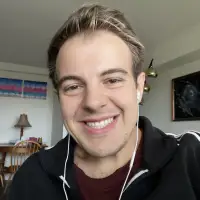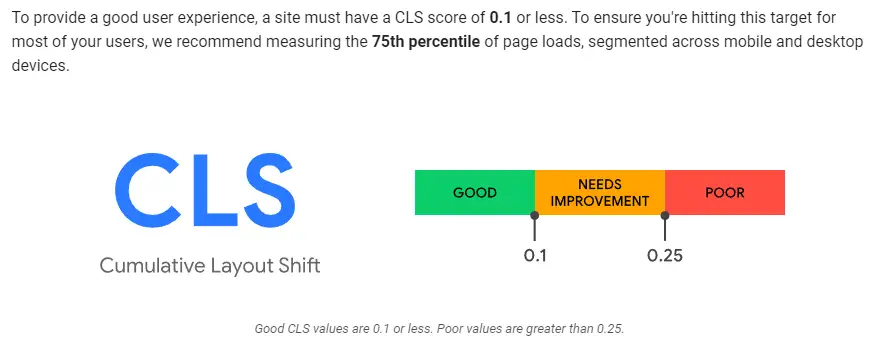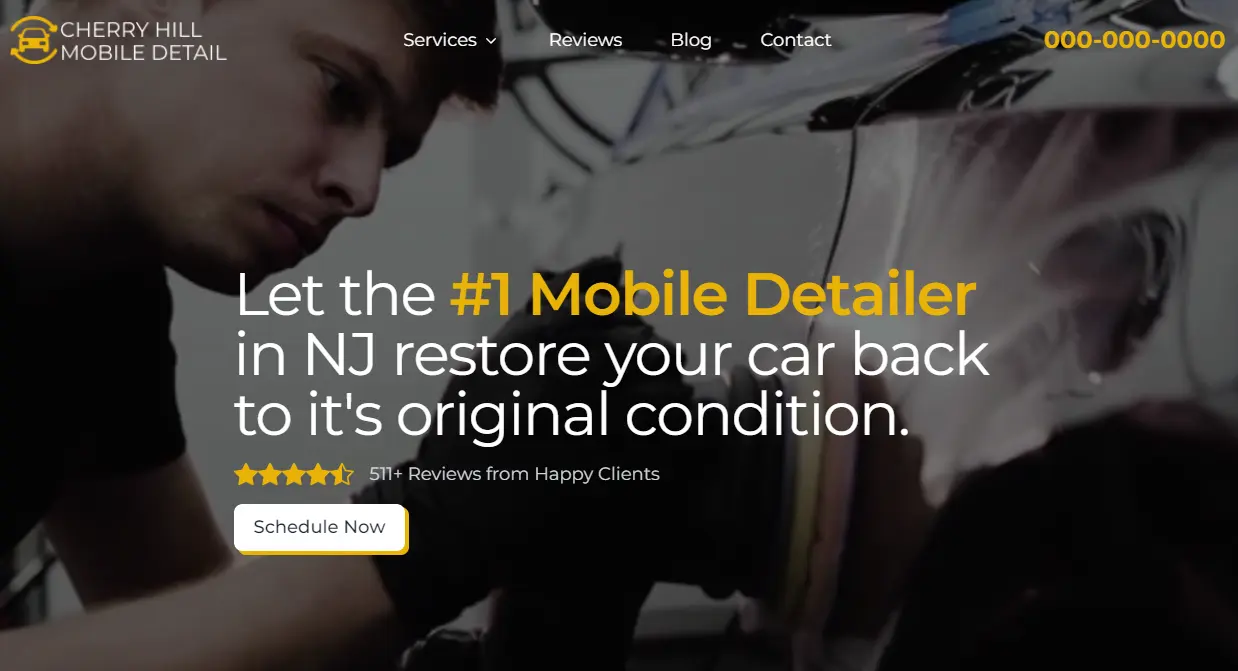Design Website Like Apple: Create a Sleek and Intuitive User Experience
Creating a website like Apple's involves a blend of sleek design, user-friendly architecture, and high-quality visuals. The key to an Apple-inspired website lies in its simplicity and elegance. This approach not only helps in creating an aesthetically pleasing site but also ensures that users can navigate effortlessly.

Apple's web design is known for its minimalistic style, focusing on large, high-quality images and clear, concise text. By integrating these elements, designers can create a visually compelling site that communicates its message effectively. It’s crucial to pay attention to the site architecture, ensuring it is as intuitive and seamless as possible.
Incorporating Apple's design principles means prioritizing user experience. This includes fast loading times, responsive design, and straightforward navigation. These elements combined make for a powerful and captivating website that resonates with users. Learn more tips on achieving this from DBS Interactive and InternetDevels.
Key Takeaways
- Simple and elegant design is essential.
- High-quality visuals enhance user engagement.
- Intuitive site architecture improves user experience.
Foundations of Apple-Like Website Design

Creating a website that mirrors Apple's design involves understanding their aesthetic approach and maintaining strong brand consistency. This means paying close attention to visual elements like colors, fonts, and icons.
Understanding the Apple Aesthetic
Apple’s aesthetic is sleek, minimalistic, and user-friendly. Their design philosophy focuses on simplicity and elegance. For instance, Apple often uses white space to enhance readability and create a clean look. This helps in avoiding clutter and directing user attention to key elements.
Incorporate high-quality images and bold typography. Apple prefers using large, crisp images that are visually captivating. The fonts, like San Francisco, are modern and clear, ensuring readability across all devices. Color palettes are typically neutral with occasional pops of color to draw attention to specific areas.
Icons play a significant role in Apple’s design. They are straightforward and recognizable, supporting intuitive navigation. Consistency in icon design ensures that users have a seamless experience.
Implementing Brand Consistency
Maintaining brand consistency is crucial to replicating an Apple-like design. This involves using uniform colors, fonts, and imagery across the entire website. Consistency reinforces brand identity and builds trust with users.
Use a style guide to ensure all design elements align with the brand's visual language. This includes specific shades of colors, such as Apple's iconic gray, and specific fonts. Each element should align with the brand's identity.
Ensure that the user experience (UX) is cohesive. Navigation menus, buttons, and forms should have a familiar look and feel. This creates a seamless experience that resonates with users and reflects the brand's values. Regularly updating the website to keep it modern and relevant is also key to maintaining this consistency.
In summary, the foundation of designing an Apple-like website lies in mastering their minimalistic aesthetic and ensuring consistent branding elements throughout the site. This approach not only enhances visual appeal but also strengthens user engagement.
Technical Aspects of Development

Creating a website like Apple's involves meticulous attention to HTML structure, CSS styling, and JavaScript for interactive elements. These components are crucial for achieving a seamless user experience.
HTML Structure and Semantics
A well-organized HTML structure forms the backbone of any website. Apple's website uses semantic HTML to ensure that each element serves a clear purpose. This approach enhances readability and accessibility.
For example, <header>, <nav>, <main>, and <footer> tags outline the main sections of the page. Using meaningful tags like <article>, <section>, and <aside> helps search engines understand the content better. Additionally, proper use of <h1> to <h6> tags ensures a logical and hierarchical structure.
Tables and lists should be used effectively. Tables are ideal for displaying tabular data, while lists (ordered <ol> and unordered <ul>) are great for itemized information. This thoughtful arrangement not only aids in SEO but also improves navigability and user experience.
CSS for Visual Flair
CSS brings the visual elements of a website to life. Apple's website is a masterclass in minimalistic and elegant design, achieved through the careful application of CSS.
CSS Grid and Flexbox are key techniques used to create responsive layouts that adapt to different screen sizes. These tools help in arranging content dynamically, which is crucial for maintaining a visually appealing and functional design across devices.
Animations created with CSS (e.g., @keyframes, transition, transform) add subtle movements that enrich the user interface (UI). Hover effects, smooth scrolling, and fade-in/out animations enhance interactivity without overwhelming the user. Using CSS Variables (--primary-color) for consistent theming ensures a unified visual identity.
JavaScript for Interactivity
JavaScript (JS) adds interactivity to the website, making it dynamic and responsive. Apple's website leverages JavaScript to create engaging user experiences.
JavaScript frameworks and libraries like React or Vue.js can be used to manage complex user interfaces. These tools help in handling state and efficiently updating the UI in response to user actions. For example, interactive product galleries or dynamic content updates on Apple’s site rely heavily on JavaScript.
Event listeners (addEventListener) handle user interactions like clicks, scrolls, and form submissions. Asynchronous operations (e.g., fetching data with fetch or axios) improve performance by loading content dynamically without refreshing the entire page.
Collaborating HTML, CSS, and JavaScript creates a cohesive, engaging, and efficient website that aligns with Apple's high standards.
Creating an Intuitive User Experience

An intuitive user experience is crucial in website design, ensuring users easily navigate and engage with content. Key elements include effective navigation systems, engaging product pages, and browser optimization.
Effective Navigation Systems
Navigation systems help users find information quickly and easily. A clear menu structure and logical page hierarchy are essential. Use a mix of dropdown menus and sidebar links to organize content efficiently.
Search functionality enhances user experience by allowing quick access to specific content. Implementing breadcrumbs provides users with a sense of location within the website and an easy way back to previous pages.
Consistency is key. The navigation layout should remain the same across all pages. This reduces confusion and helps users feel confident as they move through the site.
Designing Engaging Product Pages
Engaging product pages are vital for increasing user interest and conversions. High-quality images and detailed descriptions are fundamental. Include multiple views of the product, close-ups, and videos to showcase features.
Customer reviews and ratings add credibility. Implement a user-friendly layout with clear call-to-action buttons like "Add to Cart" or "Buy Now". This guides the user towards making a purchase decision.
Information should be easy to scan. Use bullet points for key features and benefits. Group related items together and include options for similar products, enhancing the browsing experience.
Optimizing for Various Browsers
Websites must perform well across different browsers to ensure a seamless user experience. Regularly test the website on popular browsers like Chrome, Firefox, Safari, and Edge.
Use responsive design techniques to adapt the website layout to various screen sizes and devices. This involves flexible grids, images, and CSS media queries.
Loading times should be minimized. Compress images, leverage browser caching, and minimize JavaScript and CSS to enhance performance. Ensuring cross-browser compatibility means more users can access the site smoothly, regardless of their browser choice.
By focusing on these key areas, designers can create websites that are not only visually appealing but also highly functional and user-friendly.
Visual Elements and Graphics

When designing a website like Apple's, special attention should be given to visual elements and graphics. This includes sourcing high-quality images and creating a cohesive landing page that captures the essence of the brand.
Sourcing High-Quality Images
High-quality images are essential for a professional looking website. Apple often uses crisp, clear images to showcase their products. These images should be high resolution to ensure they look sharp on all devices.
Professional photography or graphic design services can be helpful in creating these high-quality images. If you're sourcing images online, make sure they are royalty-free and of sufficient quality.
It can be useful to use images that align with the overall aesthetic and color palette of your website. Consistency in imagery helps in creating a unified visual identity. Transparent backgrounds can be particularly useful for maintaining a clean look.
Creating a Cohesive Landing Page
A landing page serves as the first impression for visitors. Apple's landing pages are known for their clean, minimalist design. Use ample white space to draw attention to key elements on the page.
Grid layouts can help to organize content in a structured way. Make sure that fonts, colors, and images work together to create a cohesive look. Each section should be distinct yet complementary.
Utilize HTML and CSS to ensure that elements are responsive and load quickly. Transparent overlays and shadows can add depth to images, making them more visually appealing. Consistency in design across different pages is essential to maintain user engagement.
Frequently Asked Questions

Designing a website with an Apple-like aesthetic requires attention to detail, a focus on minimalism, and the use of advanced design tools. Below are some key aspects to consider.
What are the essential elements to incorporate when designing a website to match Apple's aesthetics?
Focus on simplicity and clean lines. Use a lot of white space to make content stand out. High-quality images and a limited color palette are also important to create a sleek, minimalistic look.
What web design platform is most suitable for creating a site with a look and feel similar to Apple’s?
Platforms like Shopify and WordPress, particularly with premium themes that emphasize minimalistic design, can be ideal. These platforms offer flexibility and ease of use for both novice and experienced designers.
How do you achieve the level of animations seen on Apple’s website in your own web design?
Custom HTML5, CSS3, and JavaScript can be used to create smooth animations. Advanced tools like Elementor provide the necessary features to achieve such levels in animation design.
What strategies are key for conducting a thorough design analysis of Apple's website?
Examine the layout, typography, and user flow. Pay attention to the placement of elements, interaction points, and the overall user experience. Identify the techniques used for seamless navigation and content hierarchy.
Where can I find templates or design guides that can help me emulate Apple's website style?
Websites like Zendesk offer templates and design guides. These resources can provide a good starting point for creating a clean and interactive design similar to Apple’s.
What design principles does Apple use to maintain its distinctive and sleek user interface across its website?
Apple relies on minimalism, consistent typography, intuitive navigation, and high-quality visuals. These principles ensure that users have a seamless and engaging experience. The company’s commitment to these principles maintains its distinctive look and feel across all pages.